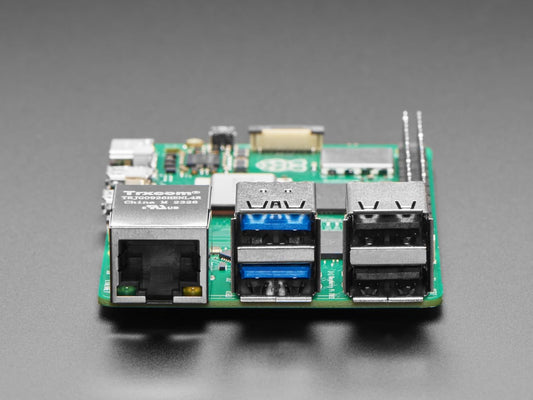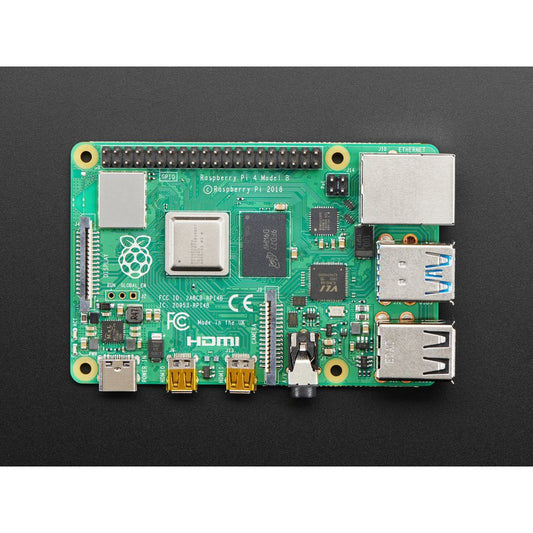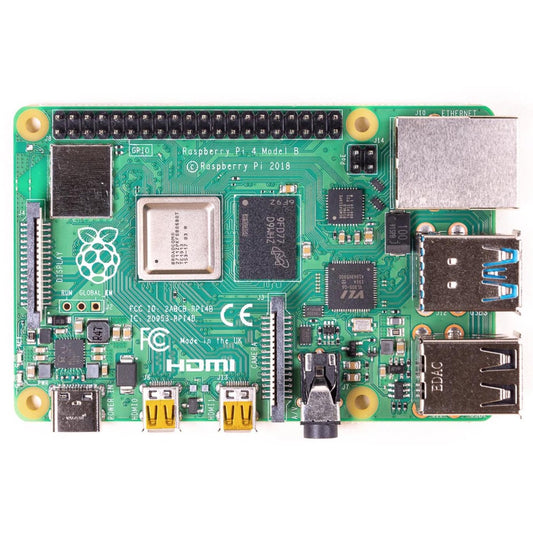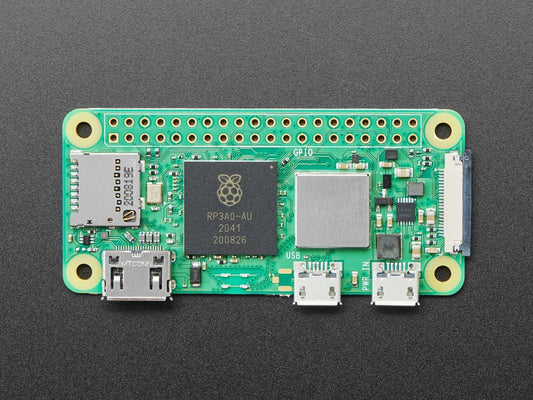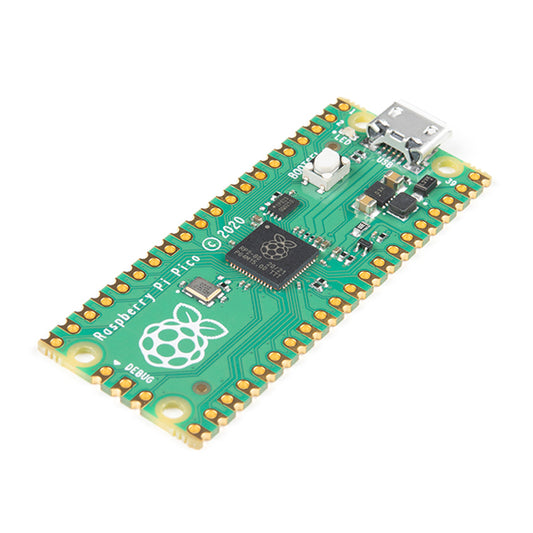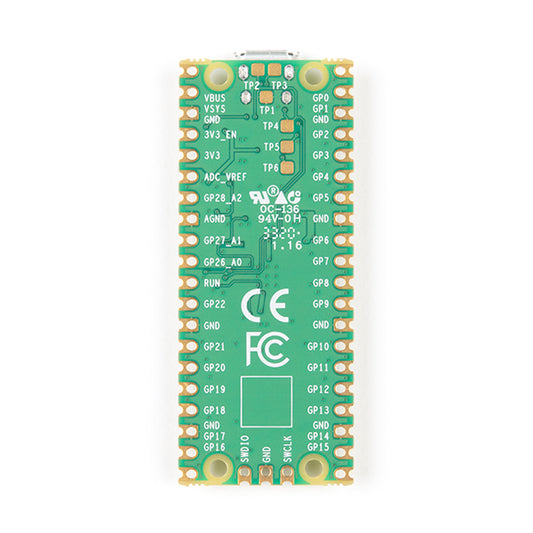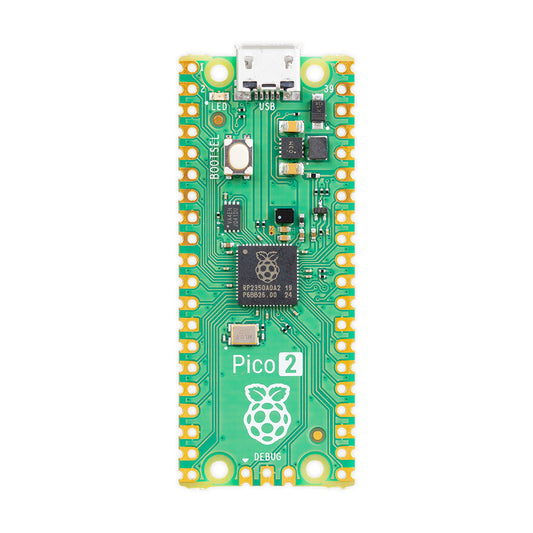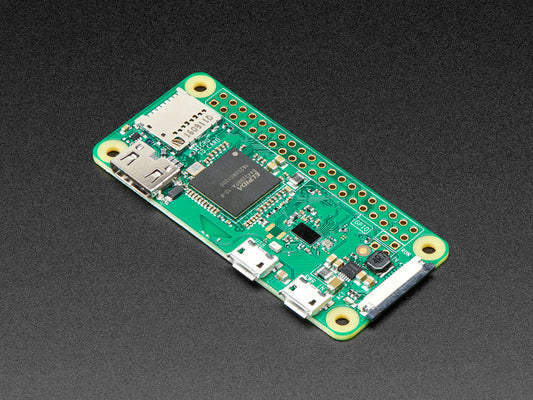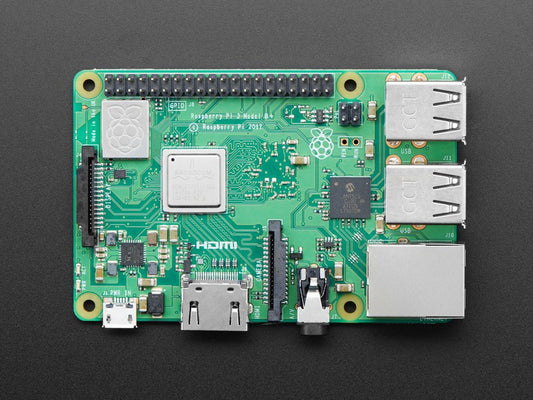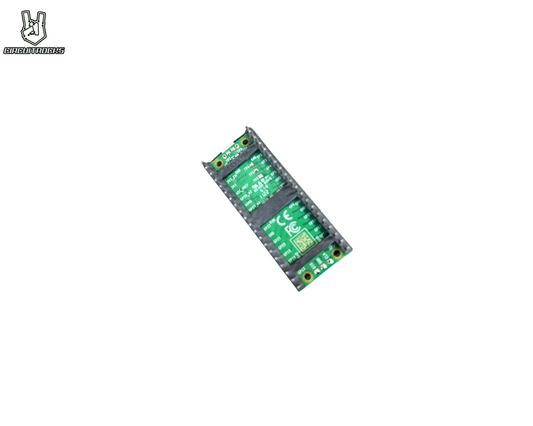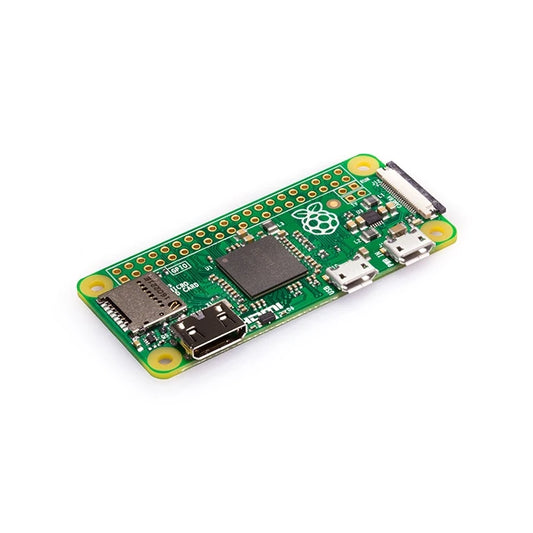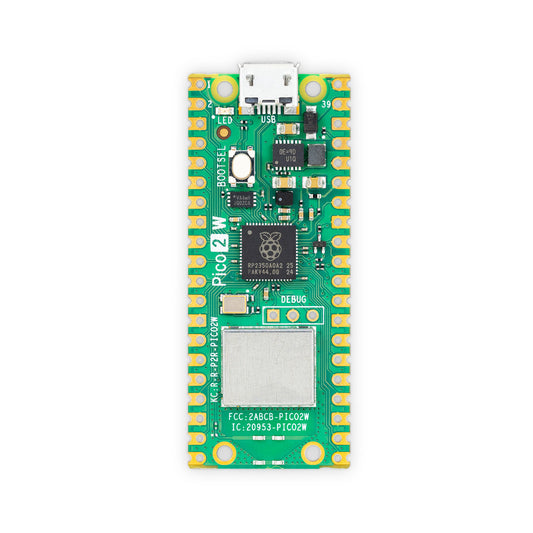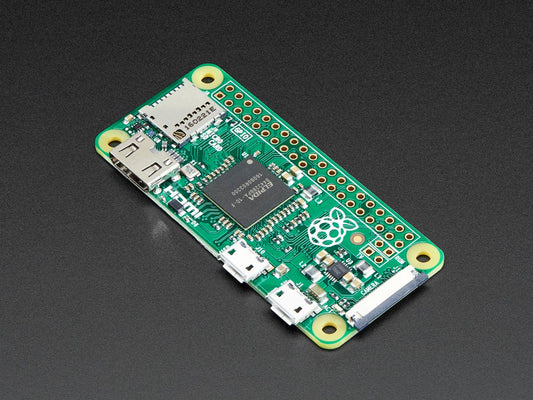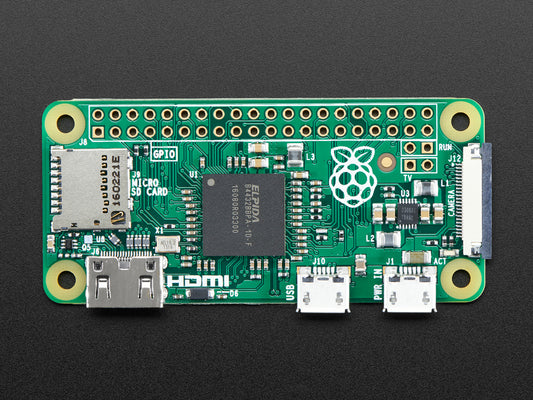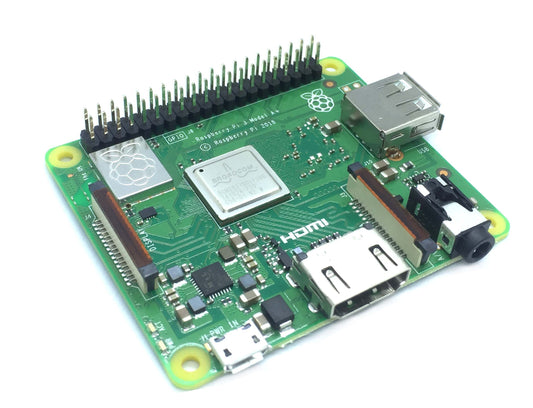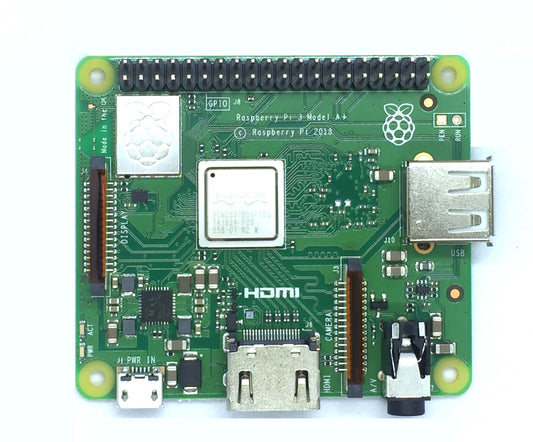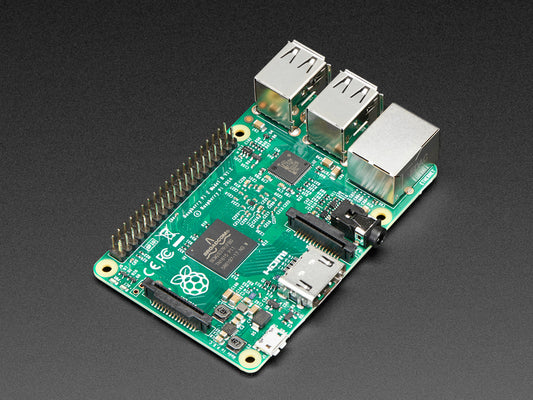-

Screen for Raspberry Pi
Find the right screen for your Raspberry Pi. Browse HDMI touch displays,...
-

Kits for Raspberry Pi
Build faster with Raspberry Pi kits—everything you need in one box. Choose...
-

Accessories for Raspberry Pi
Everything you need to complete your Raspberry Pi build. Power supplies, cases...
-

Cables & Cases for Raspberry Pi
Complete your Raspberry Pi with the right cables and a protective case....
-

Cameras For Raspberry Pi
Capture projects with official Raspberry Pi cameras and accessories. Choose Camera Module...
-

Raspberry Pi Power Supply
Power your Raspberry Pi safely and reliably. Find official and compatible USB-C...
-

Hats for Raspberry Pi
Raspberry Pi HATs Philippines: Expansion Boards & Add-Ons | Circuitrocks Raspberry Pi...
-
Raspberry Pi 5 Board
Regular price From ₱ 5,251.00Regular priceUnit price per -
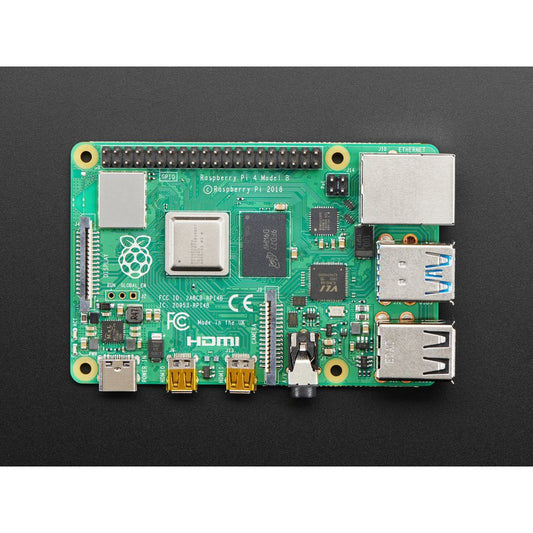
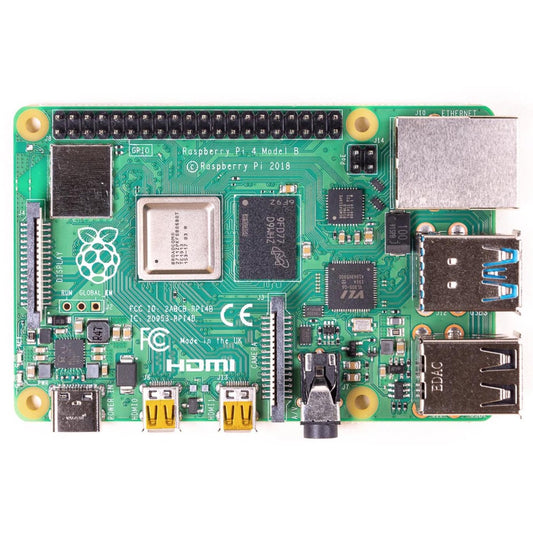 Sold out
Sold outRaspberry Pi 4 Model B 2GB 4GB 8GB
Regular price From ₱ 3,861.00Regular priceUnit price per -
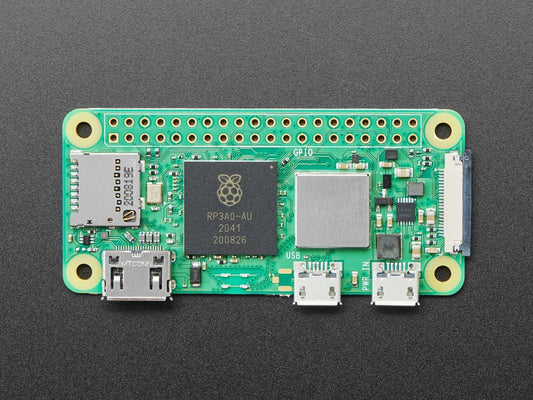 Sold out
Sold outRaspberry Pi Zero 2 W
Regular price ₱ 1,887.00Regular priceUnit price per -
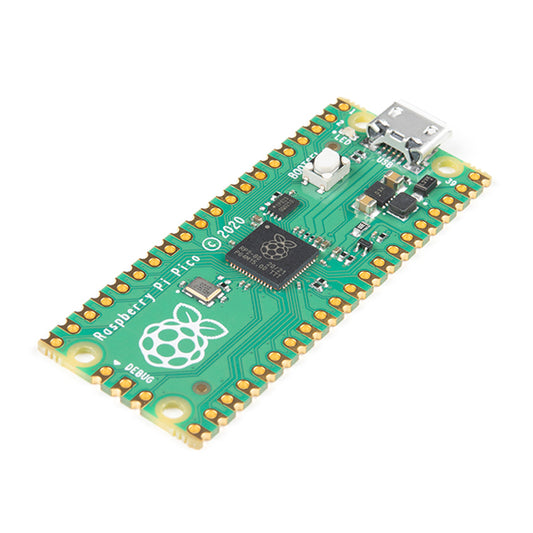
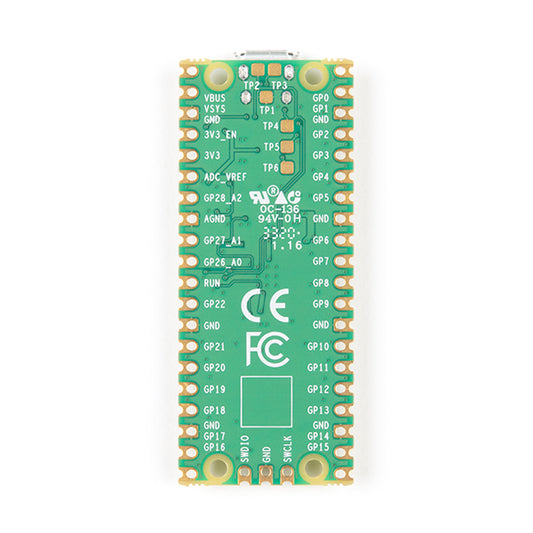 Sold out
Sold outRaspberry Pi Pico RP2040
Regular price ₱ 548.00Regular priceUnit price per -

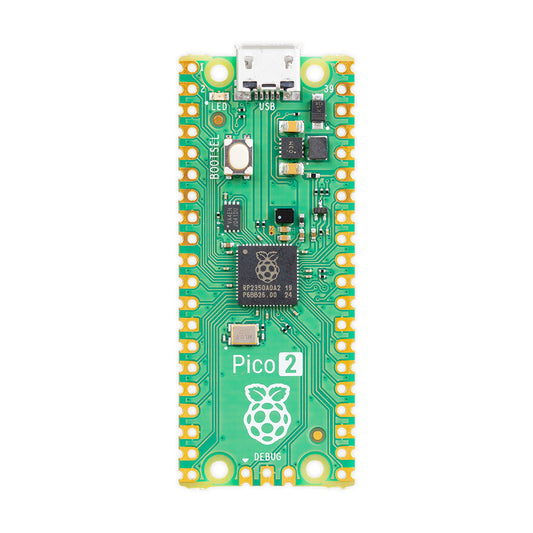 Sold out
Sold outRaspberry Pi Pico 2
Regular price ₱ 679.00Regular priceUnit price per -

 Sold out
Sold outRaspberry Pi Zero W with Headers
Regular price ₱ 1,848.00Regular priceUnit price per -
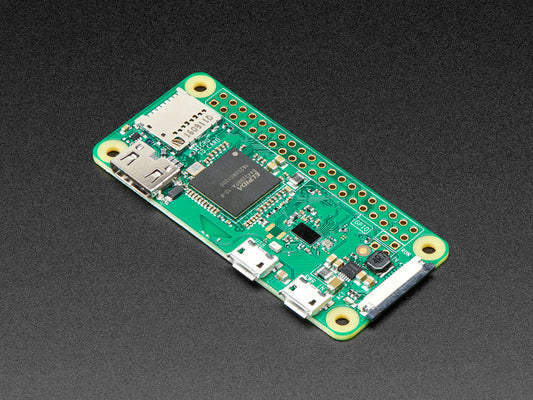
 Sold out
Sold outRaspberry Pi Zero W
Regular price ₱ 1,808.00Regular priceUnit price per -

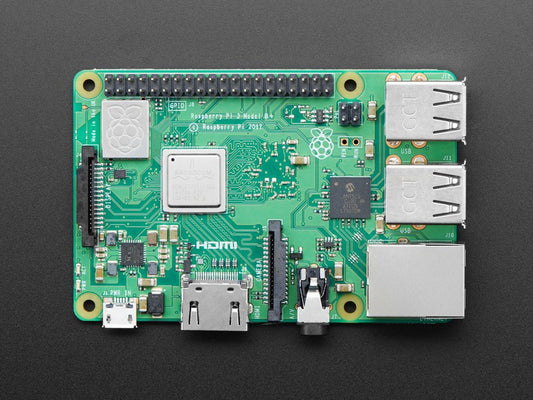 Sold out
Sold outRaspberry Pi 3 Model B+
Regular price ₱ 5,040.00Regular priceUnit price per -
Raspberry Pi 3 Model B
Regular price ₱ 4,655.00Regular priceUnit price per -
Raspberry Pi Pico H Development Board
Regular price ₱ 536.00Regular priceUnit price per -

 Sold out
Sold outRaspberry Pi Compute module 3+
Regular price From ₱ 2,557.00Regular priceUnit price per -
Raspberry Pi Zero
Regular price ₱ 1,230.00Regular priceUnit price per -

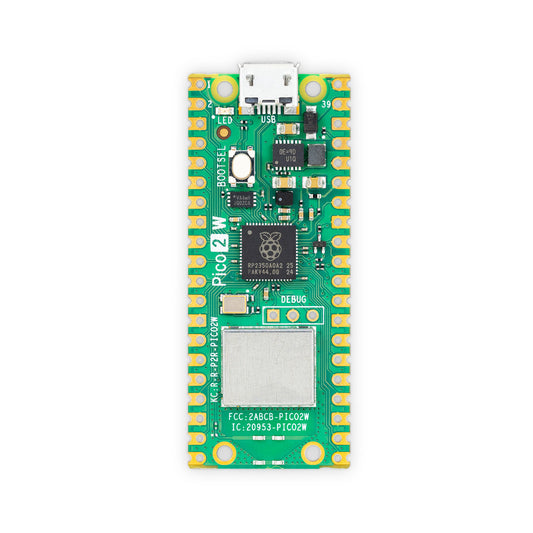 Sold out
Sold outRaspberry Pi Pico 2 W
Regular price ₱ 884.00Regular priceUnit price per -
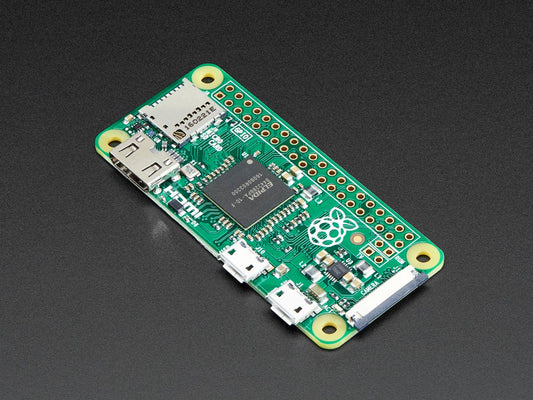
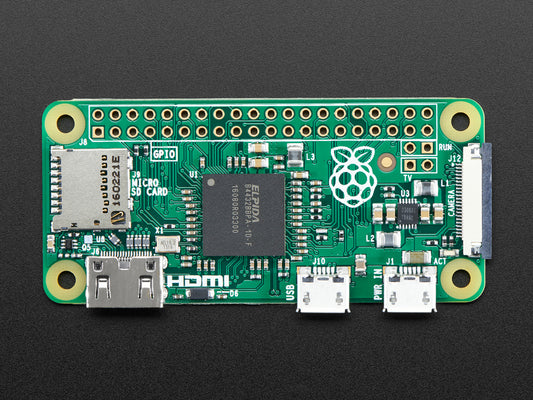 Sold out
Sold outRaspberry Pi Zero - Version 1.3
Regular price ₱ 850.00Regular priceUnit price per -
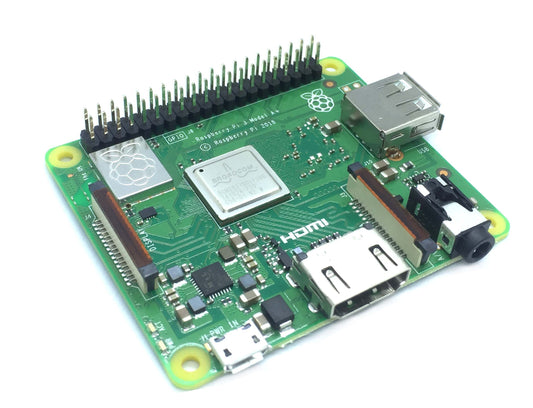
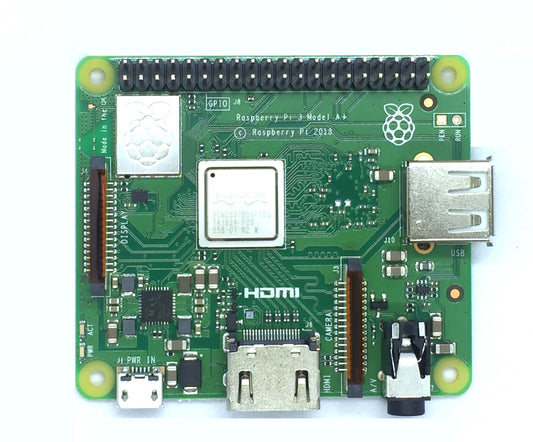 Sold out
Sold outRaspberry Pi 3 Model A+
Regular price ₱ 2,505.00Regular priceUnit price per -
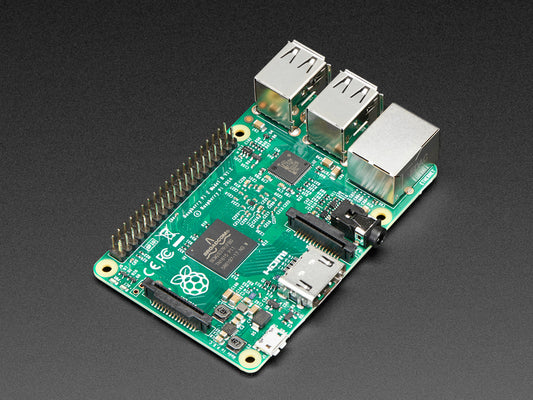 Sold out
Sold outRaspberry Pi 2 Model B
Regular price ₱ 2,400.00Regular priceUnit price per