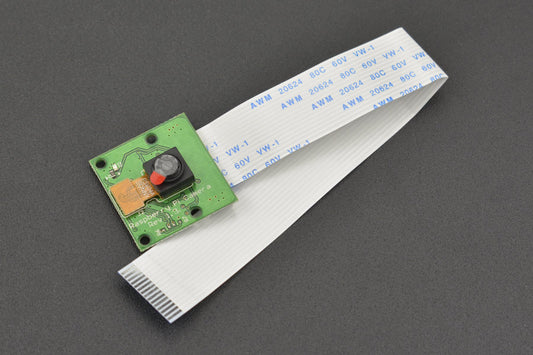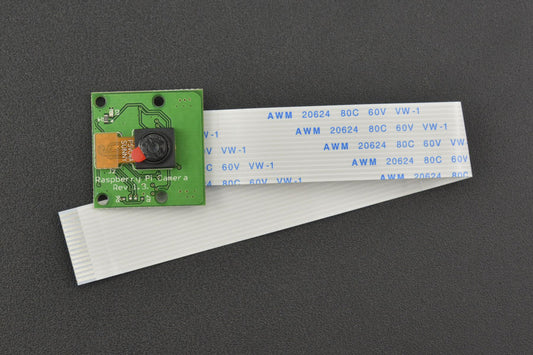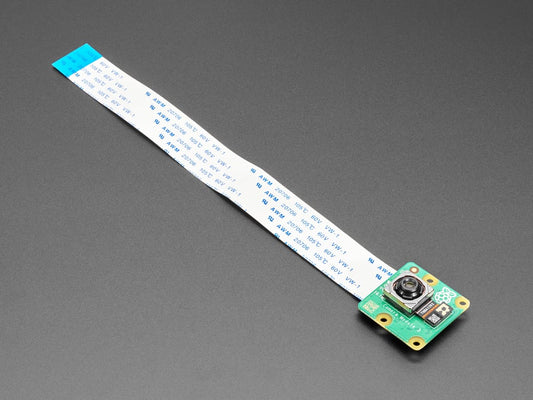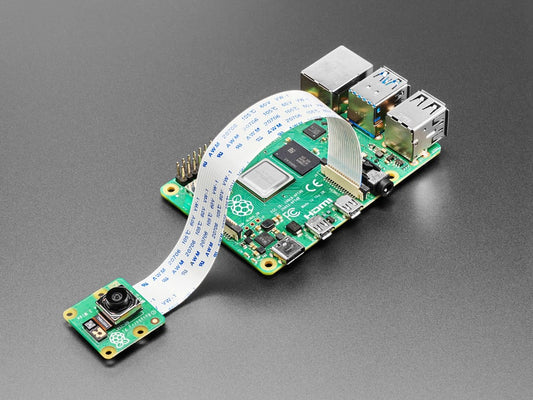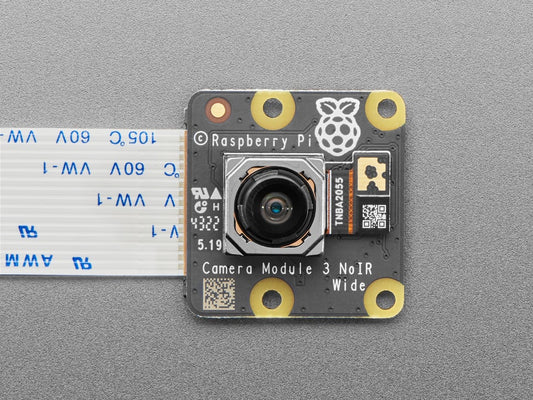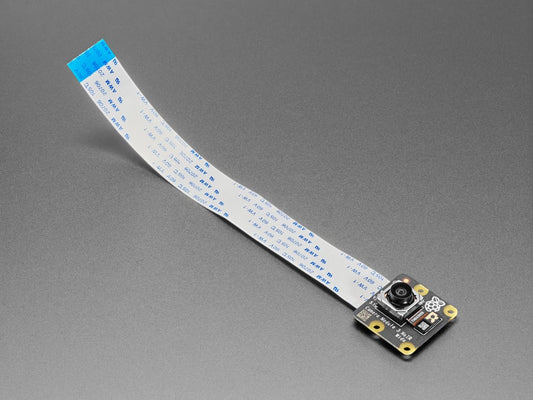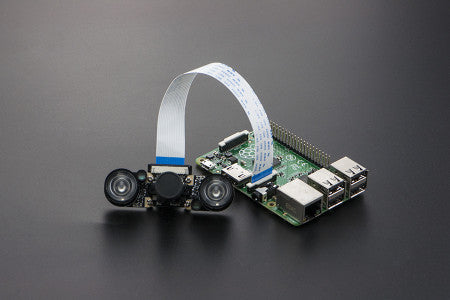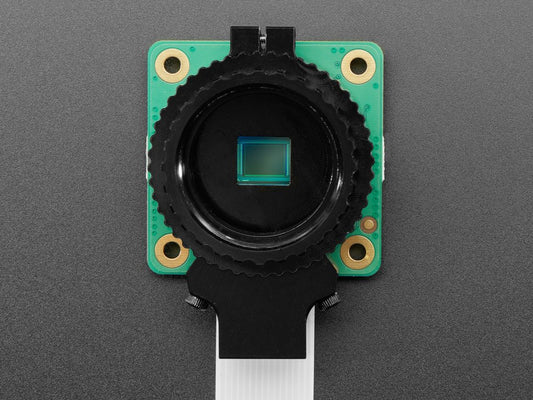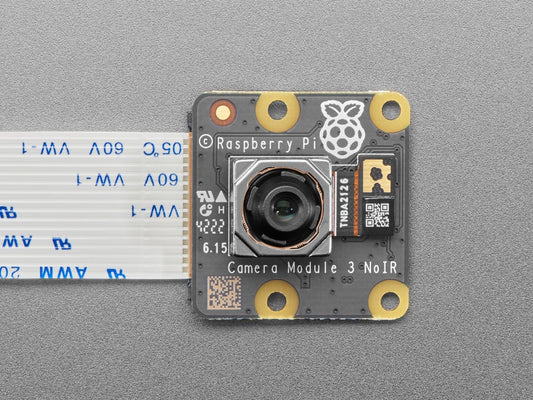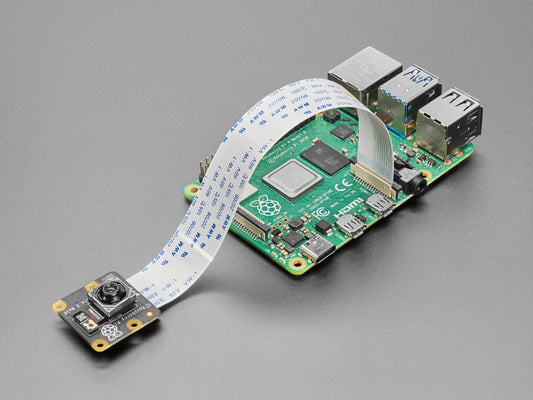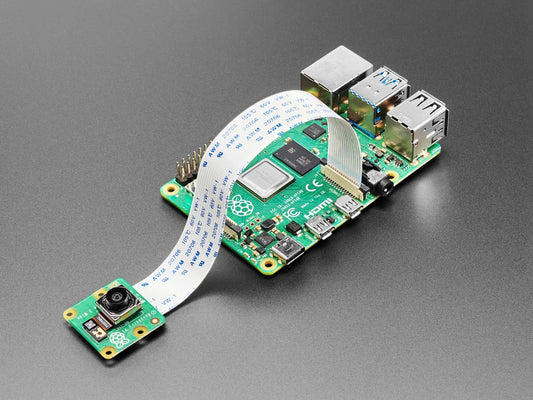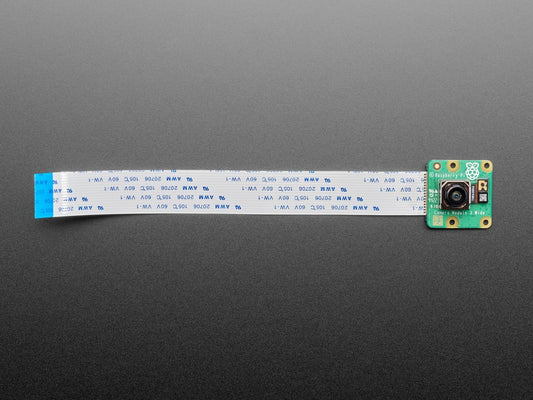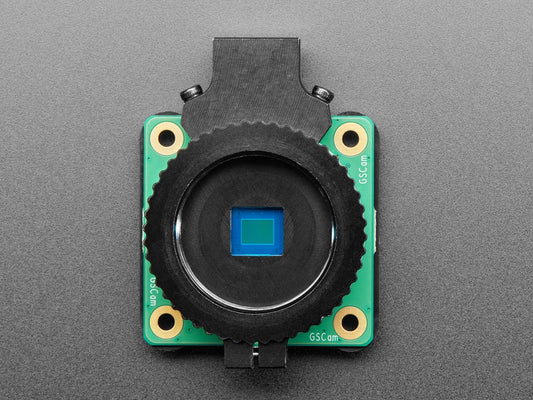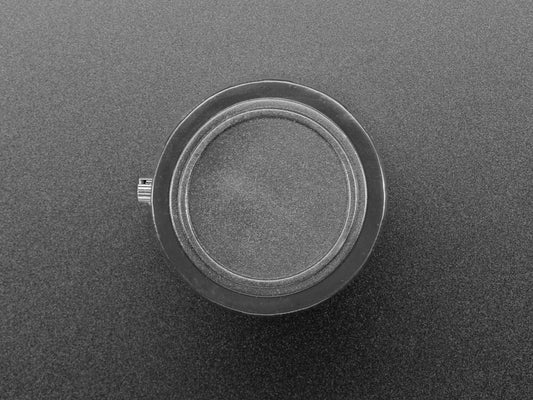Capture projects with official Raspberry Pi cameras and accessories. Choose Camera Module 3 (Standard/Wide, with or without IR filter), the HQ Camera for interchangeable lenses, or specialized global-shutter options. Complete your build with lenses, CSI ribbons, mounts, and ventilated cases—optimized for Raspberry Pi 5/4/Zero 2 W/400.
Shop by Camera Type
Lenses & Mounts
Recommended Accessories
Use-Case Guide
-
General photos & dashboards: Camera Module 3 (Standard)
-
Wide FOV kiosks & robots: Camera Module 3 Wide
-
Night vision/IR: Camera Module 3 NoIR + IR illuminator
-
Machine vision & optics control: HQ Camera + C/CS lens
-
Fast motion/rolling-artifact free: Global Shutter Camera
Compatibility Notes
-
Connectors: Raspberry Pi models use either 15-pin (classic) or 22-pin (compact) CSI. Choose the correct ribbon or an adapter for your board/case.
-
Software: Use libcamera tools on Raspberry Pi OS; enable the camera interface and install recommended drivers where needed.
-
Power & thermals: High-res capture and long exposures benefit from a quality PSU and active cooling.
-
Lens fit: HQ uses C/CS mounts; confirm back-focus and use spacers/IR filters as required.
Related Collections
Raspberry Pi boards • Pi Screens • Pi Accessories • Cables & Cases • Sensors
FAQs – Raspberry Pi Cameras (Philippines)
Which camera should I choose for my project?
For general use, pick Camera Module 3 (Standard or Wide). For low-light/IR, choose NoIR. If you need interchangeable lenses or precise optics, go with the HQ Camera. For high-speed motion, choose a Global Shutter model.
Will this camera work with Raspberry Pi 5, 4, and Zero 2 W?
Yes—use the correct CSI ribbon type/length (15-pin vs 22-pin) for your model, or an adapter cable. Check your case for cable orientation and strain relief.
Do I need special software or drivers?
Most official cameras work out of the box with Raspberry Pi OS using libcamera. Some modules may require enabling an overlay or installing vendor files—see each product page for steps.
Do you ship nationwide and support school/corporate orders?
Yes. We ship nationwide across the Philippines via trusted couriers and can prepare classroom bundles and bulk quotations on request.