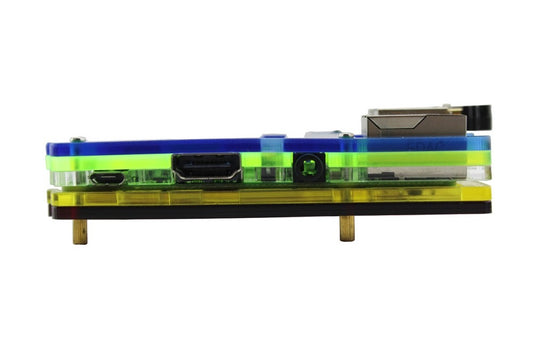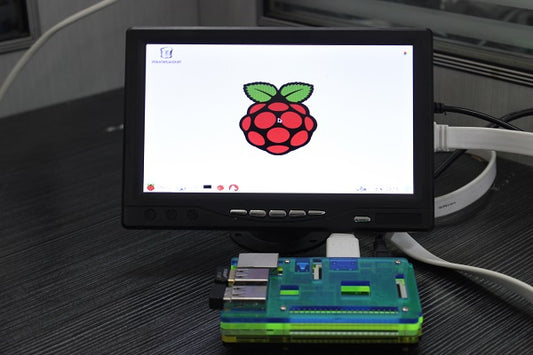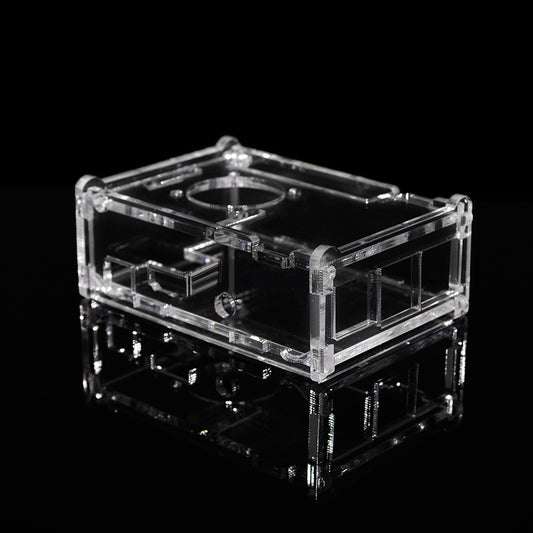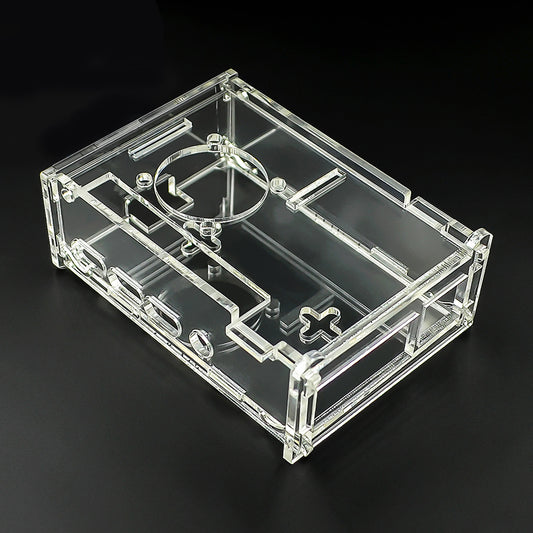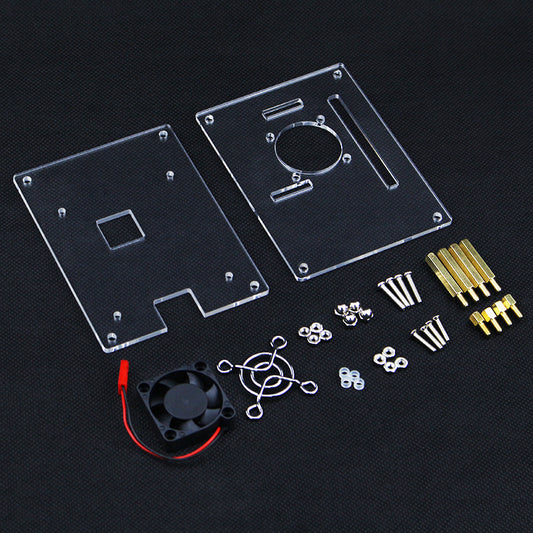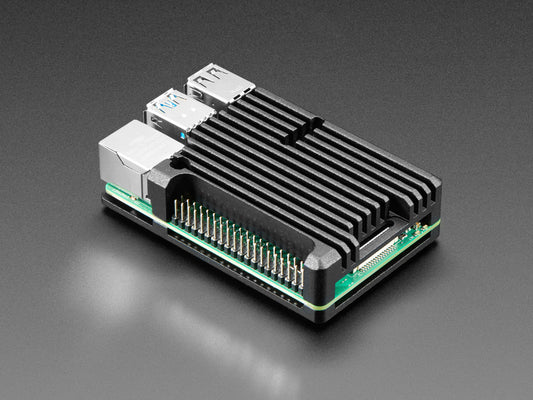Complete your Raspberry Pi with the right cables and a protective case. Find micro-HDMI/mini-HDMI display cables, CSI/DSI ribbons for cameras and screens, GPIO ribbons, USB-C power leads, and Pi cases with cooling—matched for Raspberry Pi 5/4/400/Zero 2 W.
Shop by Cable
Shop by Case
Quick Picks
-
Starter video: micro-HDMI→HDMI cable + right-angle adapter (Pi 5/4)
-
Camera build: Camera Module 3 + CSI ribbon (longer length) + ventilated case
-
Compact kiosk: low-profile case + short micro-HDMI cable + DSI ribbon
-
Server setup: airflow case + heatsinks/fan + reliable USB-C PSU + GPIO ribbon (for HATs)
Compatibility Notes
-
HDMI types: Pi 5/4 use micro-HDMI; Pi Zero 2 W uses mini-HDMI; Pi 400 uses full-size HDMI.
-
Ribbons: CSI/DSI cables are keyed—match length and connector orientation to your case/screen.
-
Cooling: For sustained loads, pick a case with a fan or large heatsinks; ensure clearance with HATs.
-
Mounting: Most Raspberry Pi boards use M2.5 hardware; confirm standoff length for your case and stack.
Related Collections
Raspberry Pi boards • Screens • HATs • Pi Accessories • Power Supplies
FAQs – Cables & Cases for Raspberry Pi
Which HDMI cable do I need for my Raspberry Pi?
Will this case fit with a HAT or fan installed?
Choose a case labeled for HAT clearance or a tall/vented design. Low-profile cases may not fit fans or stacked HATs—check height specs before buying.
Do I need a special ribbon cable for the camera or DSI display?
Use a
CSI ribbon for camera modules and a
DSI ribbon for DSI screens. Pick the length that suits your case and verify connector orientation.
Do you ship nationwide and support school/corporate orders?
Yes. We ship nationwide across the Philippines via trusted couriers and can prepare classroom bundles and bulk quotations on request.
 Sold out
Sold out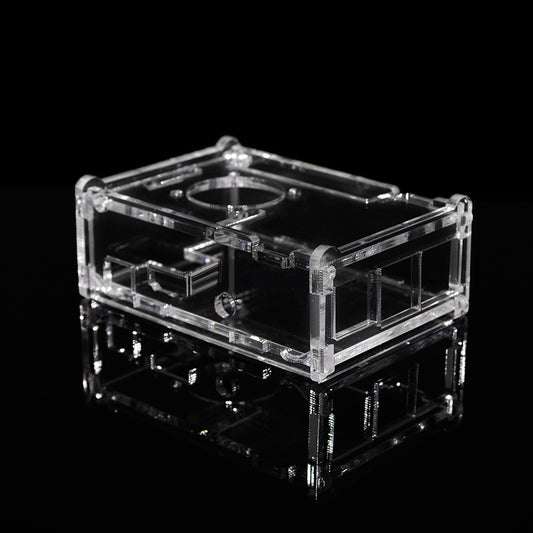
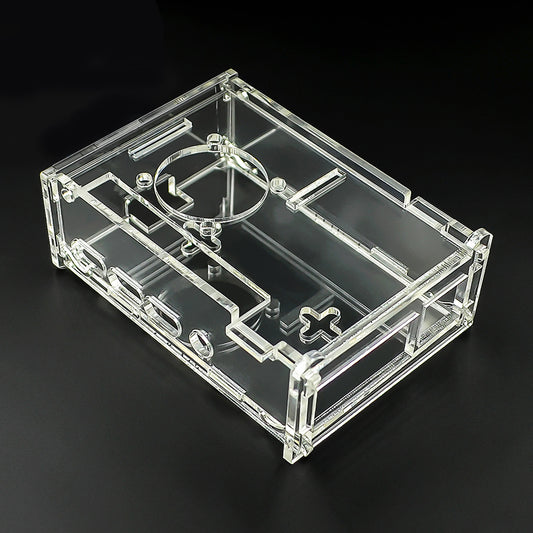 Sold out
Sold out Sold out
Sold out
 Sold out
Sold out