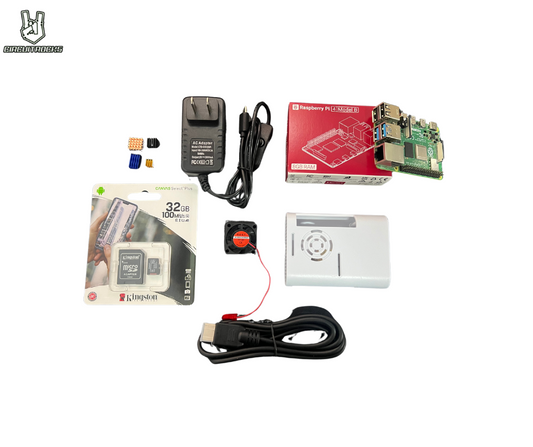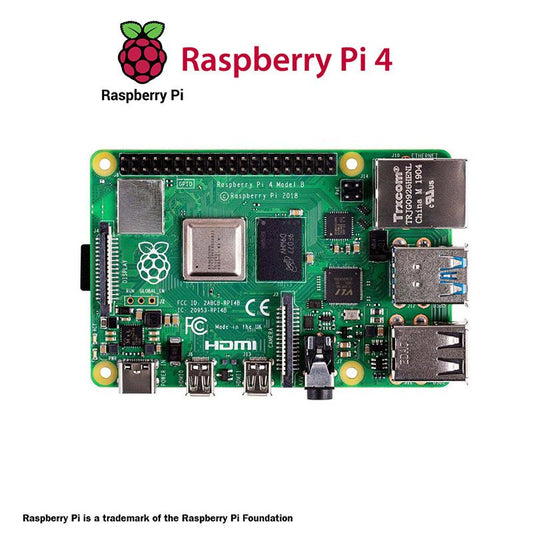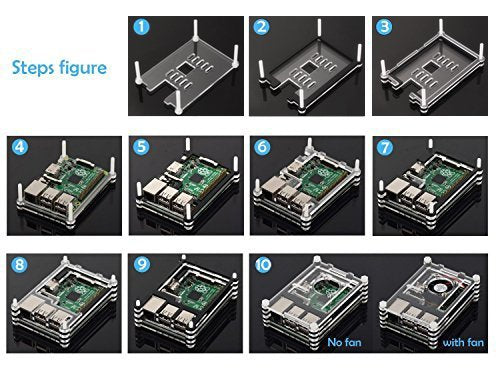Build faster with Raspberry Pi kits—everything you need in one box. Choose curated bundles for beginners, camera/AI, media centers, robots, IoT/home automation, and classrooms. All kits are matched for Raspberry Pi 5/4/Zero 2 W/400 and include the essentials so you can power up immediately.
Shop by Goal
-
Starter Kits: Board + PSU + case + microSD + cables—perfect for first projects
-
Camera/AI Kits: Camera Module 3, mounts, ribbon cables
-
Media Center Kits: HDMI touch or TV setup, remote, fast storage
-
Robot Kits: chassis, motor driver, wheels/encoders, battery pack
-
IoT/Home Automation: sensors, relays, case with airflow, reliable PSU
-
Cluster/Lab Kits: multi-board frames, PoE/USB-C power, network cables
-
Classroom Bundles: multi-set kits for labs and bootcamps (bulk-ready)
Pick Your Raspberry Pi
-
Raspberry Pi 5: next-gen performance for AI, dashboards, and desktop use
-
Raspberry Pi 4 Model B: dual 4K micro-HDMI, USB 3.0, great all-rounder
-
Raspberry Pi Zero 2 W: ultra-compact for IoT and embedded projects
-
Raspberry Pi 400: keyboard computer—ideal for classrooms and kiosks
What’s Typically Included
- Raspberry Pi board (model depends on kit)
- Official or high-quality power supply
-
Case with heatsinks/fan (where applicable)
-
microSD card (prepped or ready for imaging)
-
HDMI/micro-HDMI cable (kit dependent) and USB cables
- Quick-start guide and links to examples
Recommended Add-Ons
Compatibility Notes
-
Power: Pi 5 recommends 27W 5V/5A; Pi 4/400 use 5.1V/3A. Use short, quality USB-C leads.
-
Video: Pi 5/4 use micro-HDMI (two ports on Pi 4). Pi 400 uses full-size HDMI.
-
Storage: Kits usually include microSD; for heavy workloads, add a USB 3.0 SSD.
-
Cooling: For sustained loads, choose a case with fan or add heatsinks.
Related Collections
Raspberry Pi boards • Displays • Sensors • Power Supplies • Cables • Pi Cases
FAQs – Raspberry Pi Kits (Philippines)
Which kit should I buy first?
For beginners, pick a Starter Kit (board + PSU + case + microSD + cables). Choose Pi 5 for best performance or Pi 4 for great value and dual-display support.
Do kits include a power supply and cables?
Can I use these kits for Home Assistant, media centers, or robotics?
Yes. Choose kits labeled for Home Assistant or Media Center, or a Robot Kit with motors, driver, and battery. You can always customize with HATs and sensors.
Do you ship nationwide and support school/corporate orders?
Yes. We ship nationwide across the Philippines via trusted couriers and can prepare classroom bundles and bulk quotations on request.

 Sold out
Sold out
 Sold out
Sold out