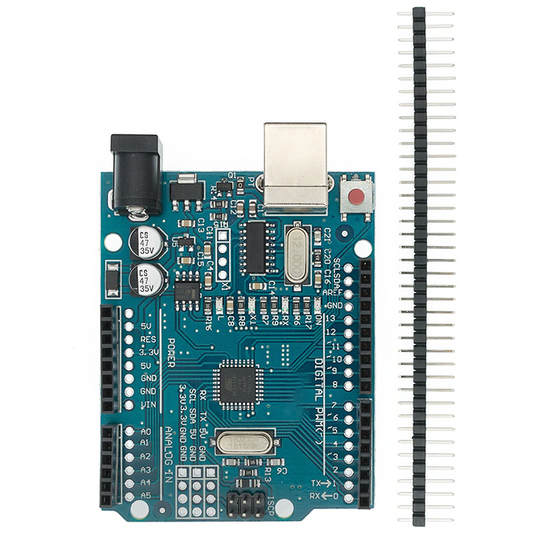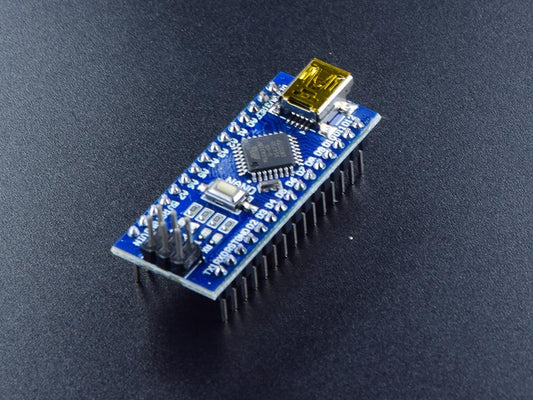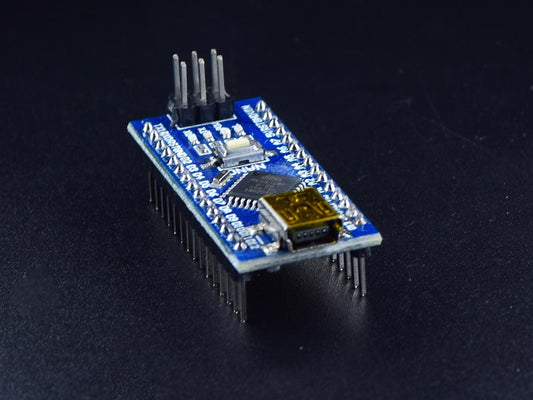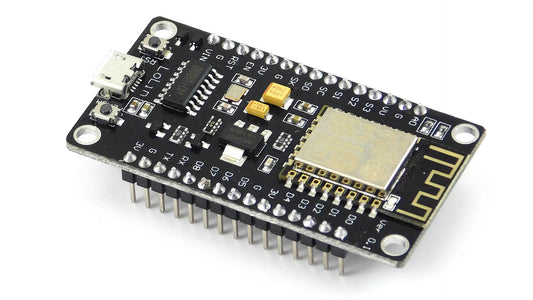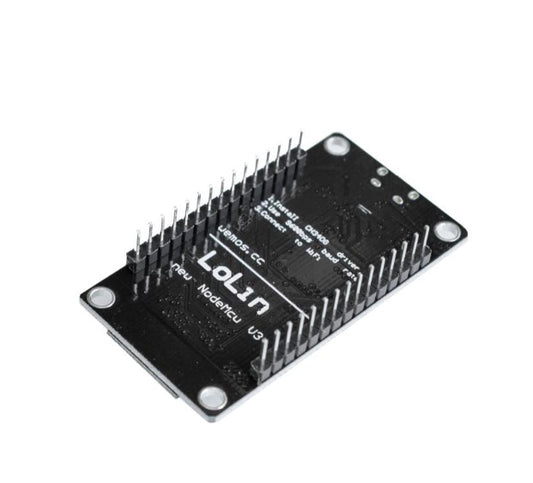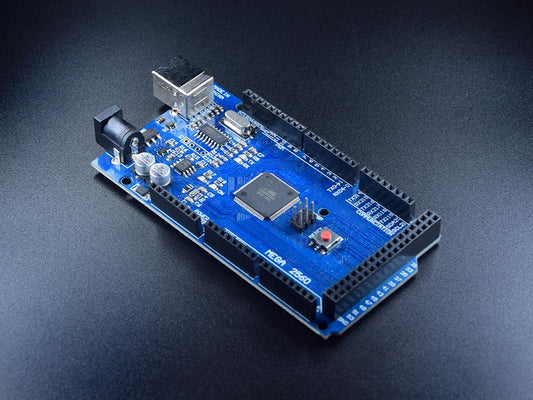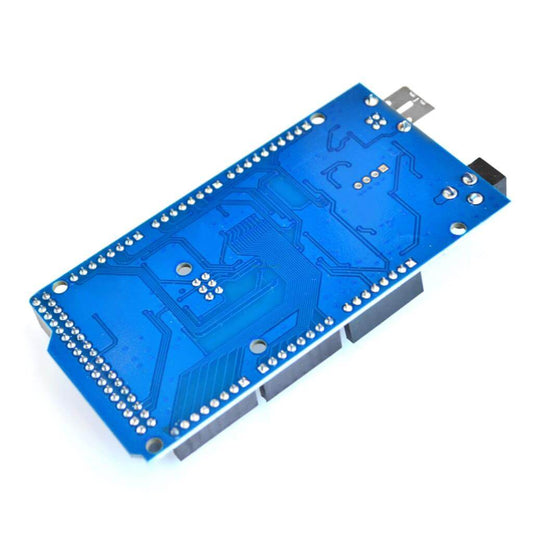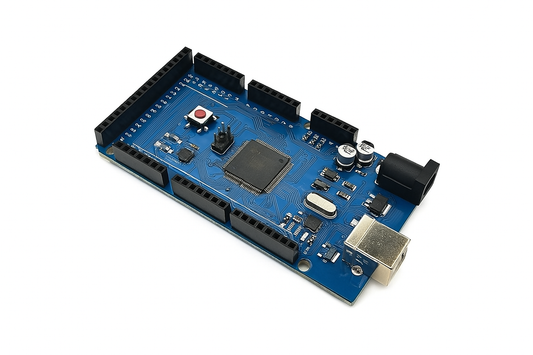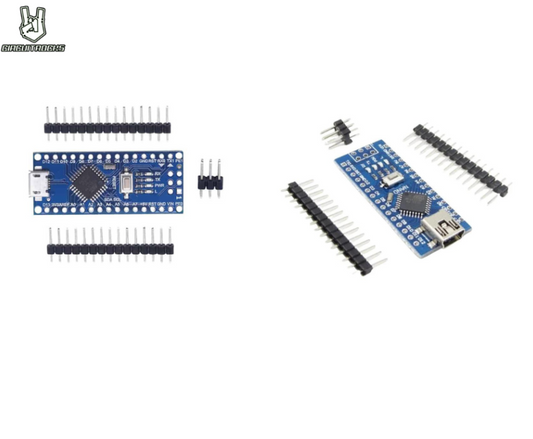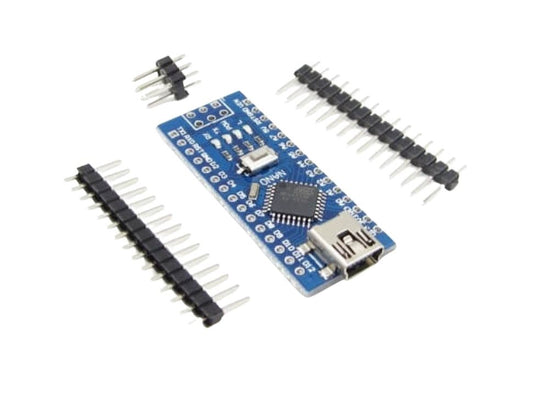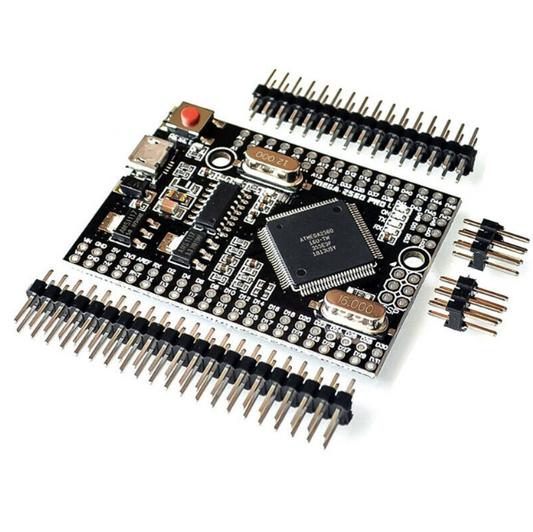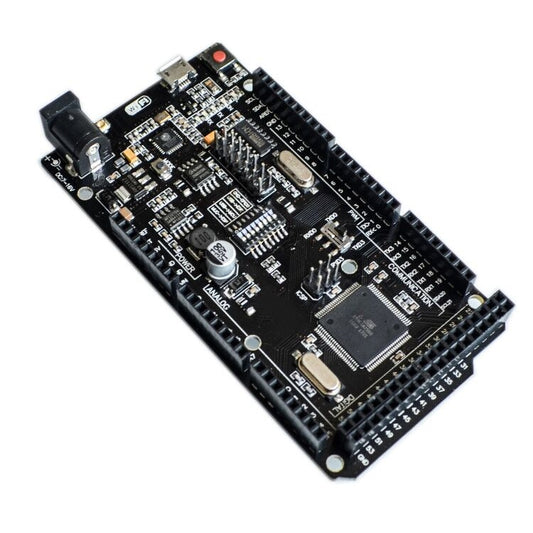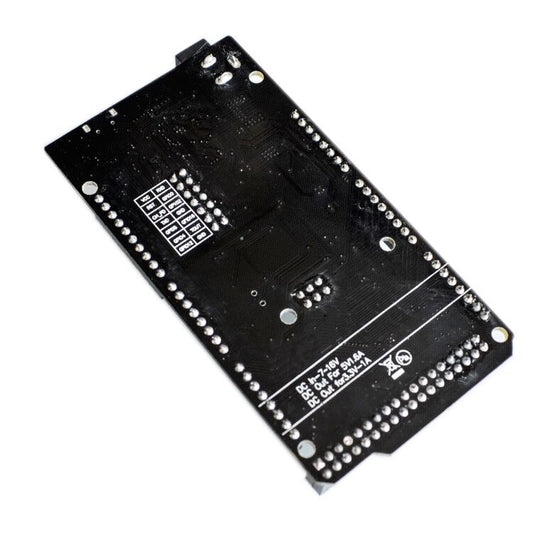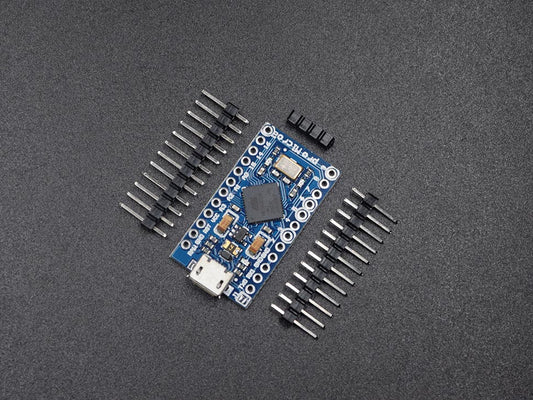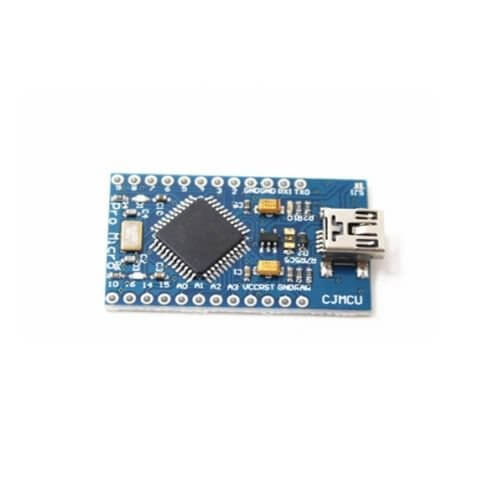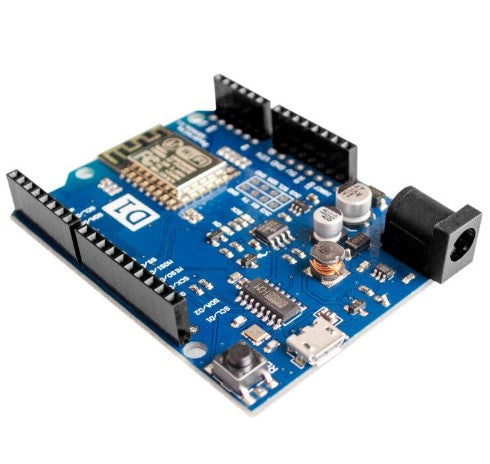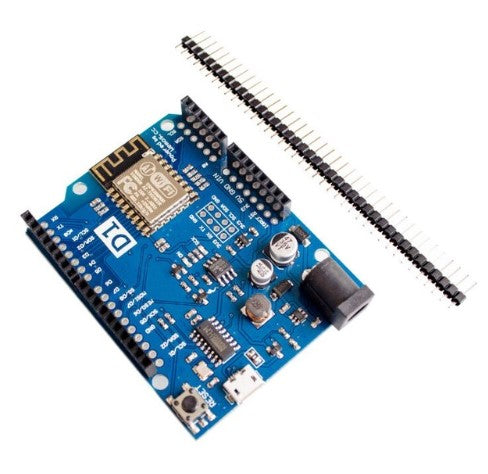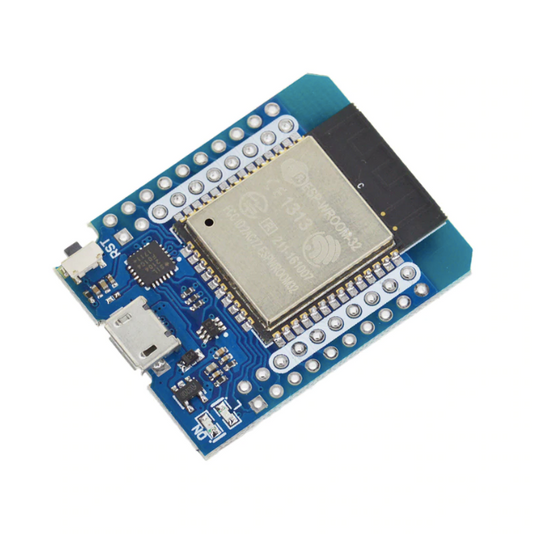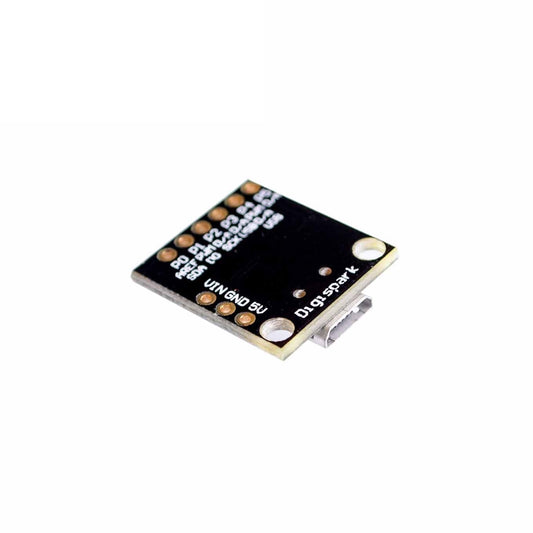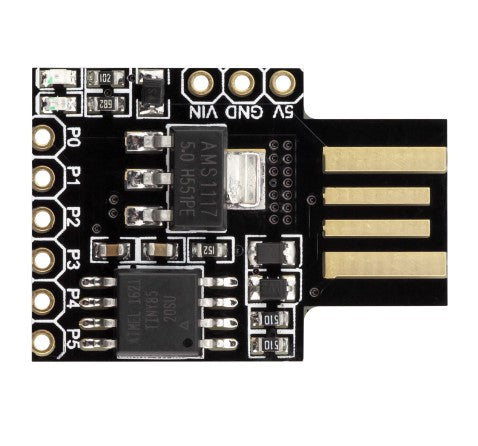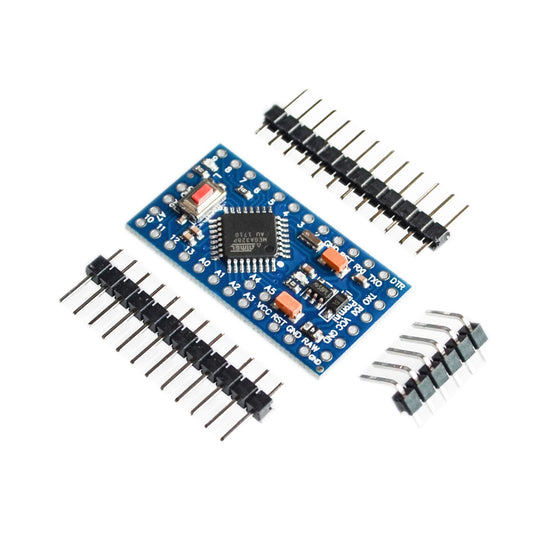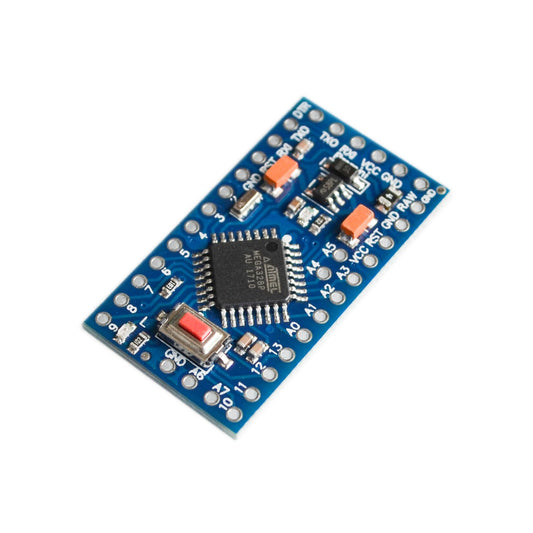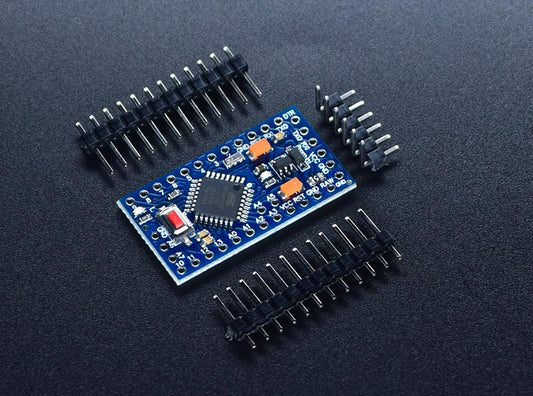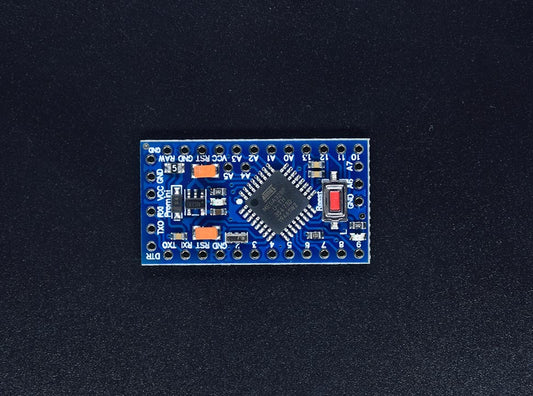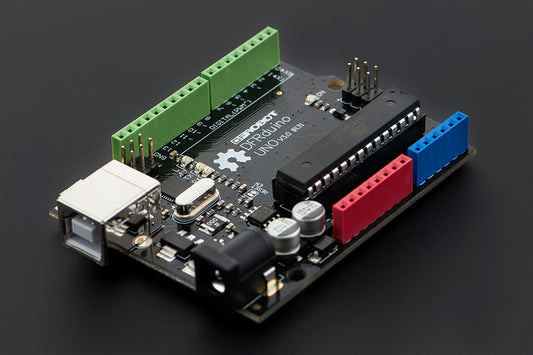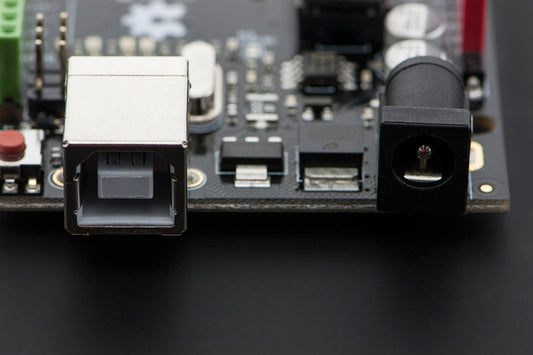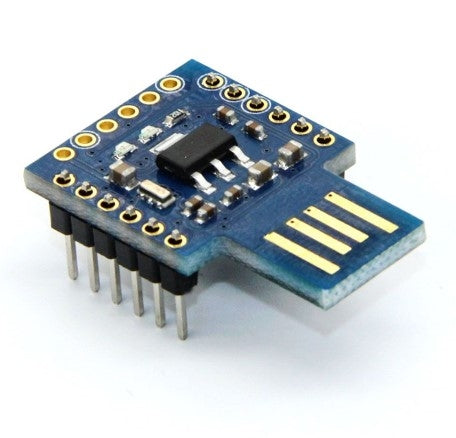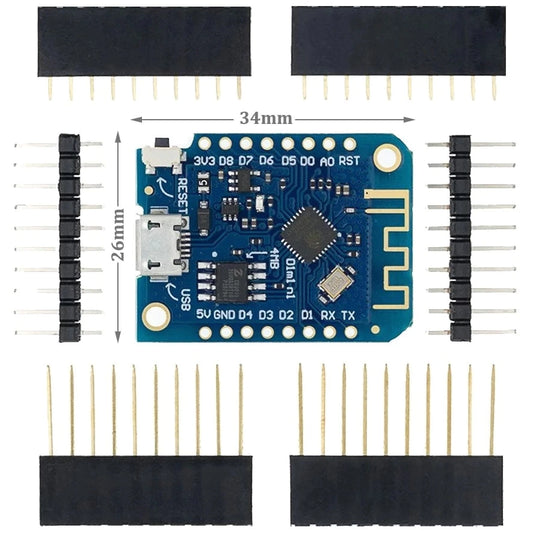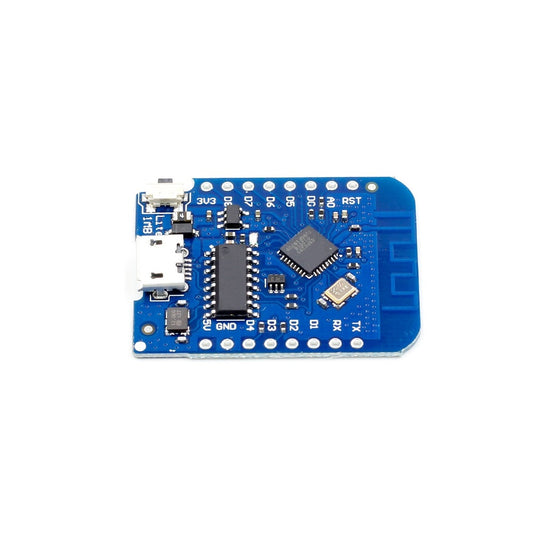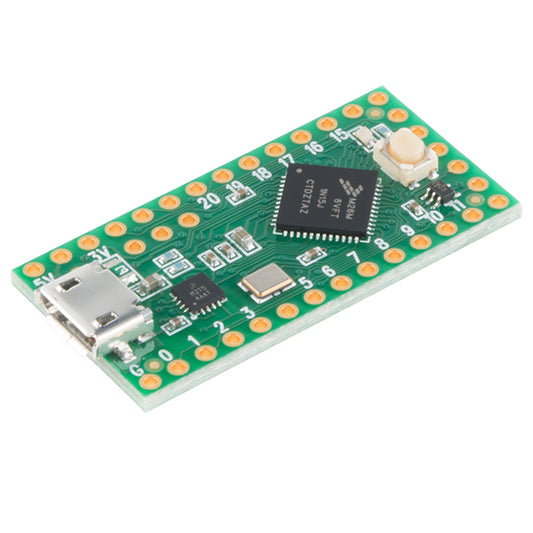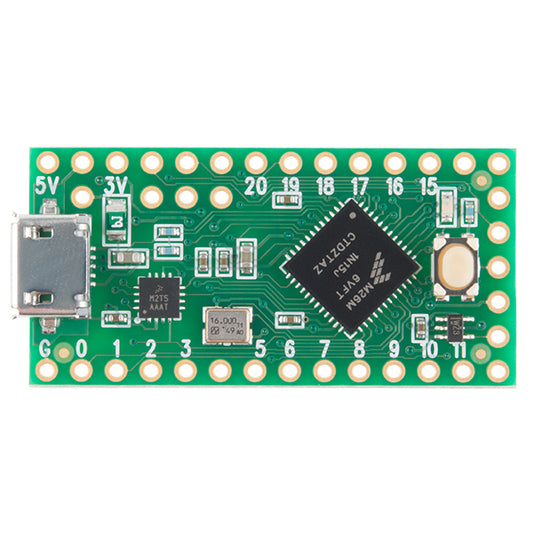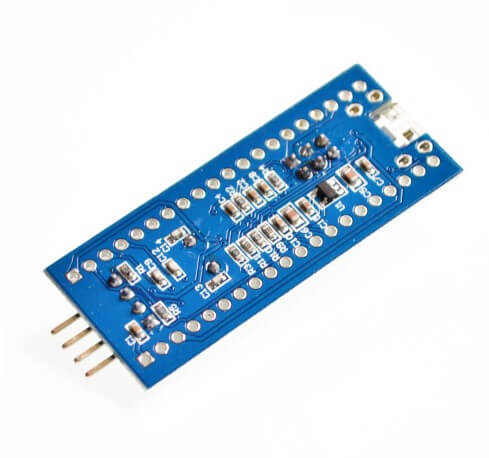-
Uno R3 CH340 Arduino Compatible
Regular price ₱ 255.00Regular priceUnit price per -
Uno R3 Board ATMEGA328 Arduino Compatible
Regular price ₱ 315.00Regular priceUnit price per -
ESP32 Dev Board – CH9102, 30-Pin, Micro-USB
Regular price ₱ 355.00Regular priceUnit price per -
Nano CH340 USB driver Arduino Compatible
Regular price ₱ 227.00Regular priceUnit price per -
NodeMCU V3 ESP8266 12e Development Board CH340
Regular price ₱ 225.00Regular priceUnit price per -
Mega 2560 R3 ATmega2560-16AU CH340G Board
Regular price ₱ 745.00Regular priceUnit price per -
Mega Board 2560 R3 Arduino Compatible
Regular price ₱ 835.00Regular priceUnit price per -
Nano CH340 ATmega328 Unsoldered Arduino Compatible
Regular price From ₱ 149.00Regular priceUnit price per -
USB Cable (USB-C / Micro-USB / Mini-USB) to USB-A, 30 cm
Regular price ₱ 35.00Regular priceUnit price per₱ 0.00Sale price ₱ 35.00 -
Mega 2560 Pro Micro USB Embed CH340G Arduino Compatible
Regular price ₱ 917.00Regular priceUnit price per -
Mega WiFi R3 ATmega2560 with ESP8266 USB-TTL Arduino Compatible
Regular price ₱ 1,102.00Regular priceUnit price per -
Pro Micro ATmega32U4 5V 16MHz USB Arduino Compatible
Regular price ₱ 265.00Regular priceUnit price per -
WeMos D1 WiFi ESP8266 Arduino Nodemcu Compatible
Regular price ₱ 259.00Regular priceUnit price per -
ESP32 MH-ET Module WiFi Bluetooth Internet of Things IoT Development Board
Regular price ₱ 326.00Regular priceUnit price per -
ATtiny85 Micro Mini USB MCU Development Board Module HW-019B
Regular price ₱ 165.00Regular priceUnit price per -
Digispark USB Development Board Attiny85
Regular price ₱ 255.00Regular priceUnit price per -
RF-NANO ATmega328 with NRF24L01 v3
Regular price ₱ 496.00Regular priceUnit price per -
Pro Mini 328 5V 16Mhz with Arduino
Regular price ₱ 471.00Regular priceUnit price per -
Pro Mini Atmega328 8Mhz Arduino Compatible
Regular price ₱ 415.00Regular priceUnit price per -
Uno R3 by Dfrduino Arduino Compatible
Regular price ₱ 1,057.00Regular priceUnit price per -
SS Micro ATmega32U4 Arduino Compatible
Regular price ₱ 595.00Regular priceUnit price per -
WeMos D1 ESP-12 USB Mini Lite WIFI ESP8266
Regular price ₱ 245.00Regular priceUnit price per -
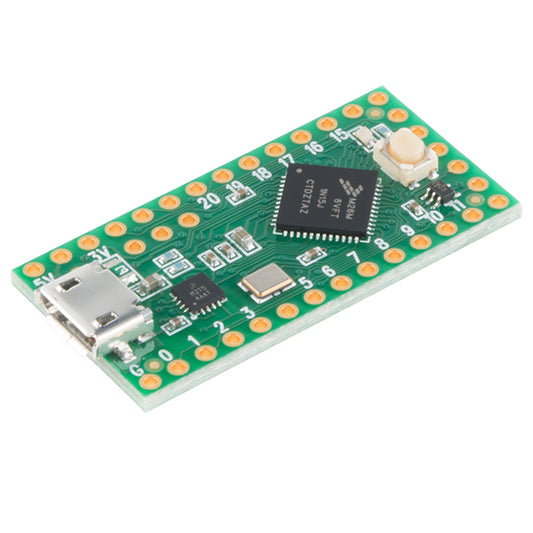
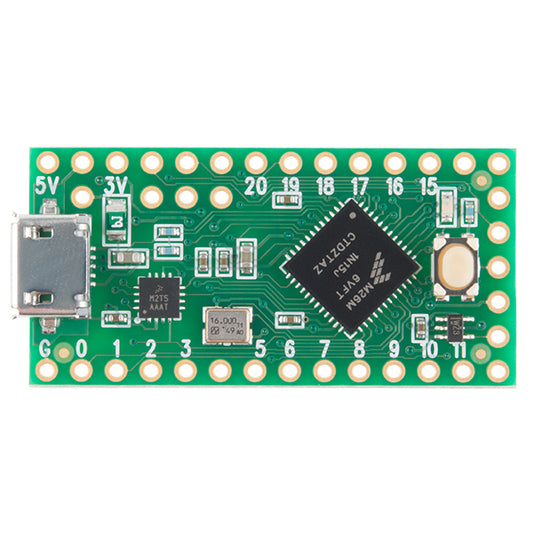 Sold out
Sold outTeensy LC 32-bit Microcontroller
Regular price ₱ 905.00Regular priceUnit price per -
STM32F103C6T6 ARM STM32 Minimum System Development Board Module
Regular price ₱ 245.00Regular priceUnit price per