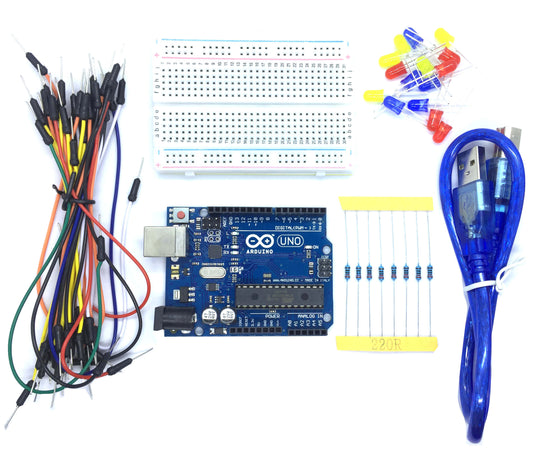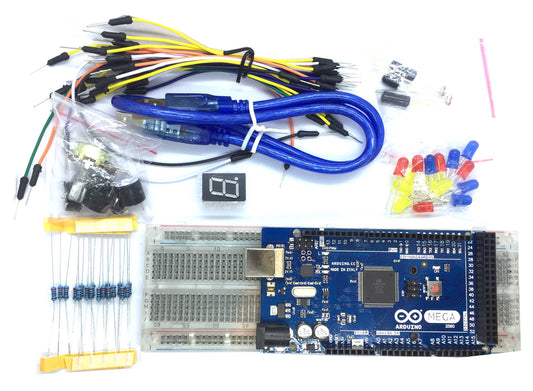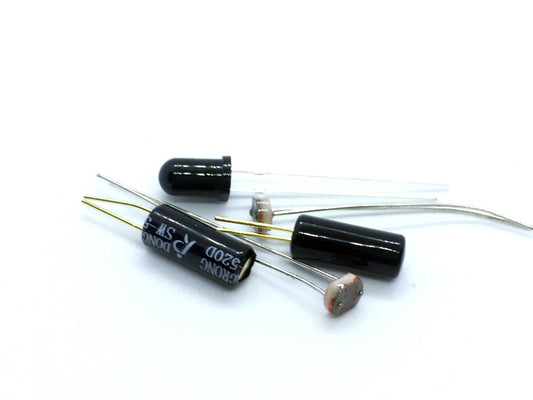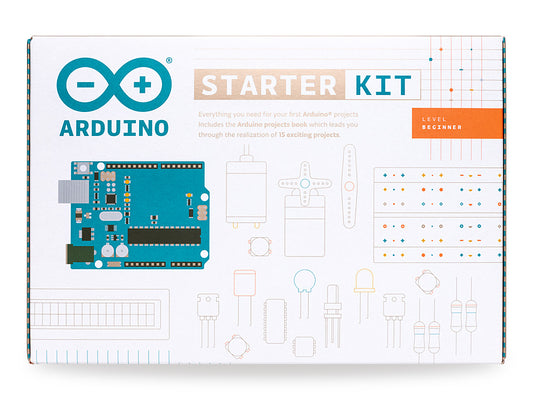Start building with Arduino kits—everything you need in one box. From UNO starter kits for first projects to sensor bundles, robot car kits, and IoT sets, this collection helps students, makers, and classrooms in the Philippines learn electronics and coding faster.
Shop by Kit Type
-
Starter Kits: UNO starter kits, Mega 2560 starter with breadboard, jumpers, LEDs, resistors
-
Sensor Bundles: multi-sensor packs (DHT22, HC-SR04, IR, MQ series, IMU, light)
-
Robot Car Kits: 2WD/4WD chassis, line follower, obstacle avoidance, L298N/L9110 drivers
-
IoT & Wireless: ESP32/ESP8266 bundles, Wi-Fi dashboards, MQTT basics
-
Display & UI Kits: OLED/LCD/TFT packs with rotary encoders, keypads, buzzers
-
Classroom Sets: Bulk kits for labs and bootcamps (ask us for quotes)
What’s Inside (Typical)
- Board (UNO/Mega/Nano) + USB cable
- Breadboard, jumper wires, resistors, LEDs, buttons, buzzer
- Popular sensors: DHT22, HC-SR04, IR/line tracking, light/LDR, motion (PIR)
- Output modules: servos, relay, motor driver, small display (OLED/LCD)
- Reference code/examples (linked on each product page)
Beginner Path (3 Steps)
-
Blink & Inputs: LED blink, buttons, buzzer tones
-
Sensing: temperature/humidity, distance, light, motion
-
Actuation: relays/servos/motors; build a simple robot or smart-home demo
Recommended Add-Ons
Compatibility Notes
-
UNO vs Mega: Mega 2560 has more flash/RAM and I/O for larger projects.
-
5V vs 3.3V: Most Arduino boards are 5V logic; use a level shifter with 3.3V modules.
-
Drivers: Some boards use CH340/CP2102—install the proper USB driver if your PC can’t detect the board.
FAQs – Arduino Kits (Philippines)
Are these kits beginner-friendly?
Yes. Starter kits include the essentials for first projects (LEDs, sensors, breadboard, jumpers) and link to examples you can run in the Arduino IDE.
Which kit should I buy first?
Choose an UNO starter kit if you’re new. If you expect bigger projects or more I/O, a Mega 2560 kit gives extra memory and pins.
Do kits include power supplies and tools?
Some do; others are board-and-parts only. See each product’s “What’s Included.” You can add a 5V PSU, USB cable, and basic tools from our recommended add-ons above.
Do you ship nationwide and support school/corporate orders?
Yes. We ship nationwide across the Philippines via trusted couriers and can prepare classroom bundles and bulk quotations on request.