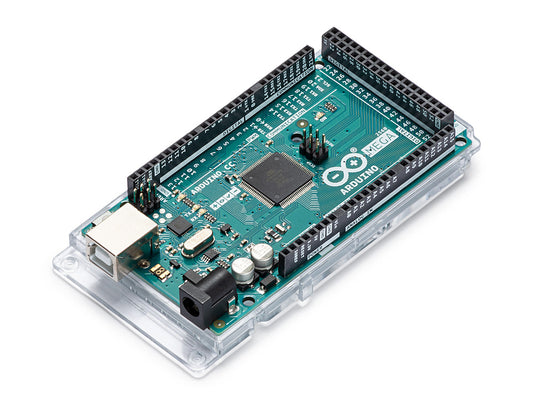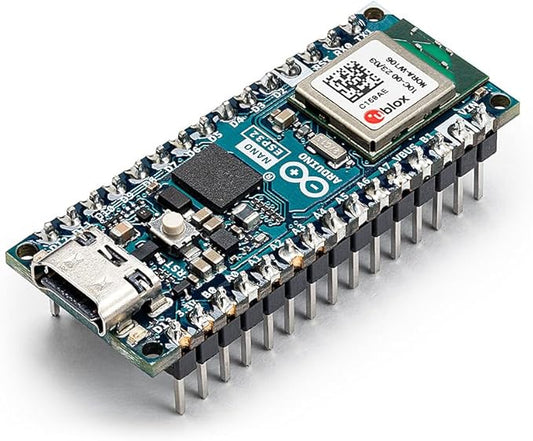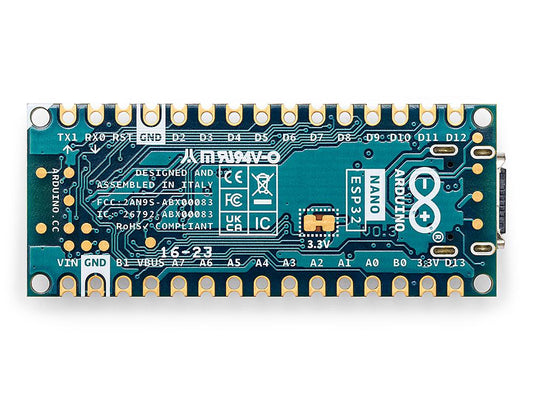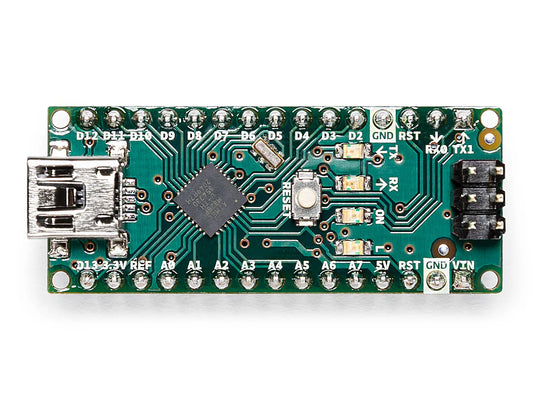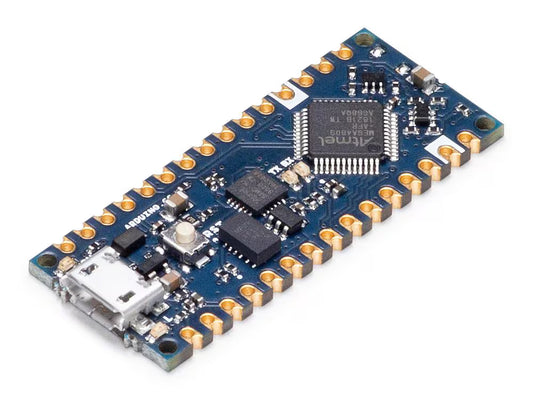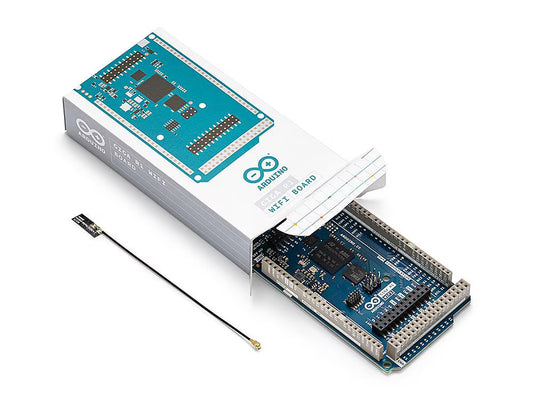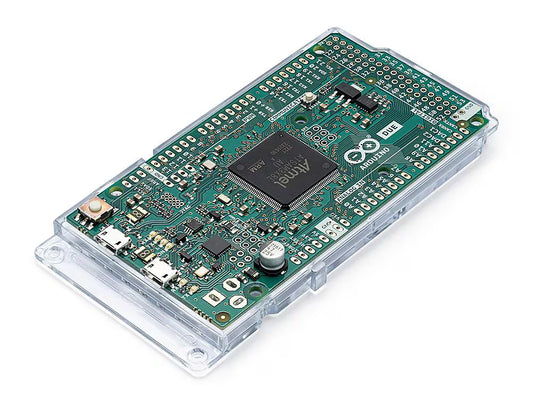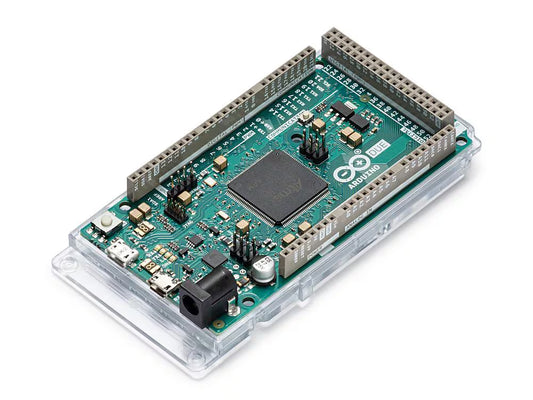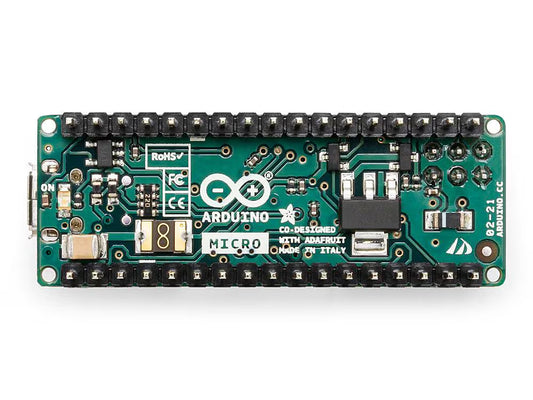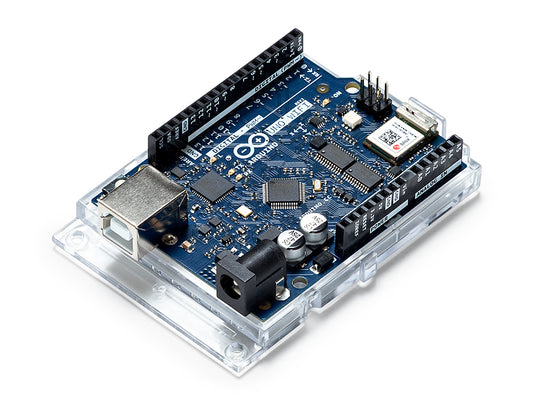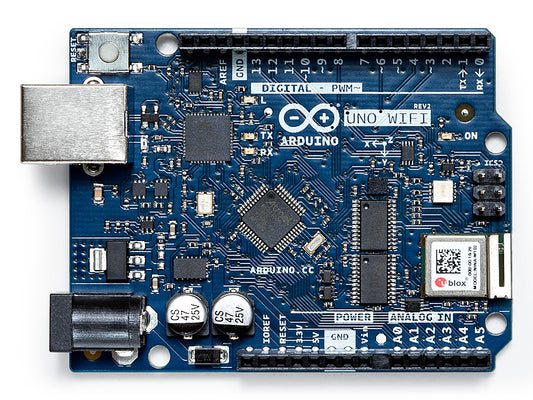-

Arduino Compatible
Build more for less with Arduino-compatible boards from Circuitrocks. Choose community-tested boards...
-

Shields for Arduino
Arduino Shields Philippines: Motor, Relay, WiFi, Sensor & Expansion Shields | Circuitrocks...
-

Arduino Kits
Start building with Arduino kits—everything you need in one box. From UNO...
-

Cases for Arduino
Protect and mount your Arduino the right way. Browse UNO/Mega/Nano cases in...
-
Arduino Mega 2560 Rev3
Regular price ₱ 4,722.00Regular priceUnit price per -
Arduino Nano ESP32 WiFi Development Board
Regular price From ₱ 1,725.00Regular priceUnit price per -
Arduino Nano
Regular price ₱ 2,489.00Regular priceUnit price per -
Arduino Nano Every – Compact ATmega4809 Development Board
Regular price From ₱ 1,413.00Regular priceUnit price per -
Arduino GIGA R1 WiFi – Mega Power, Compact Form
Regular price ₱ 7,620.00Regular priceUnit price per -
Arduino Due Board – 32-bit Microcontroller for Advanced Arduino Projects
Regular price From ₱ 5,082.00Regular priceUnit price per -
Arduino Leonardo Development Board – ATmega32u4, USB HID, Arduino Compatible
Regular price From ₱ 2,203.00Regular priceUnit price per -
Arduino Micro – ATmega32u4 Microcontroller Board
Regular price From ₱ 2,338.00Regular priceUnit price per -
Arduino Uno WiFi R2
Regular price ₱ 5,352.00Regular priceUnit price per