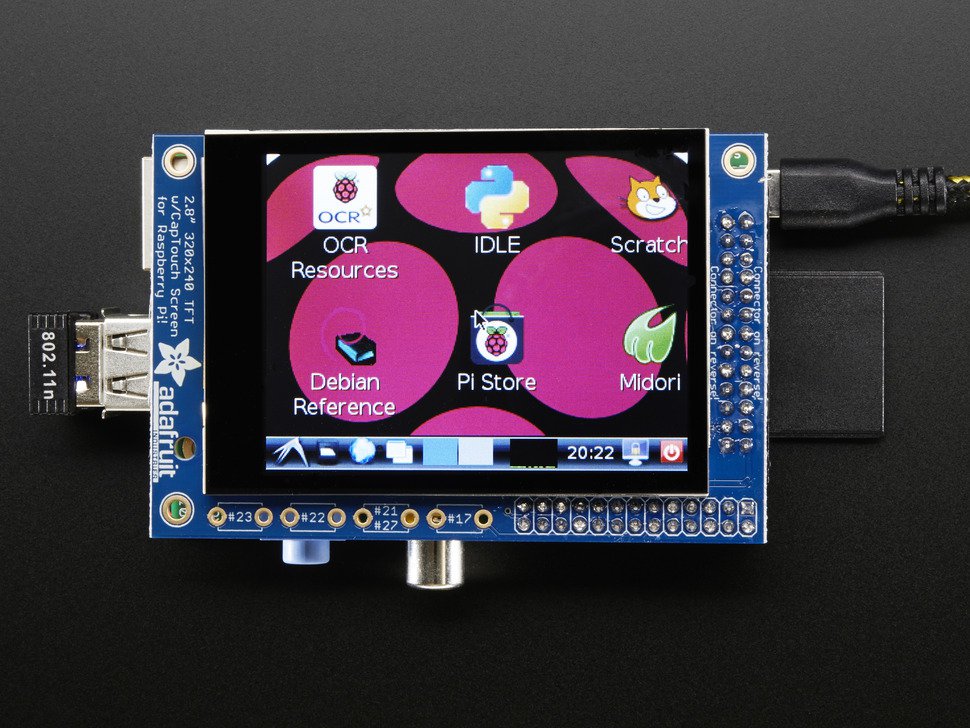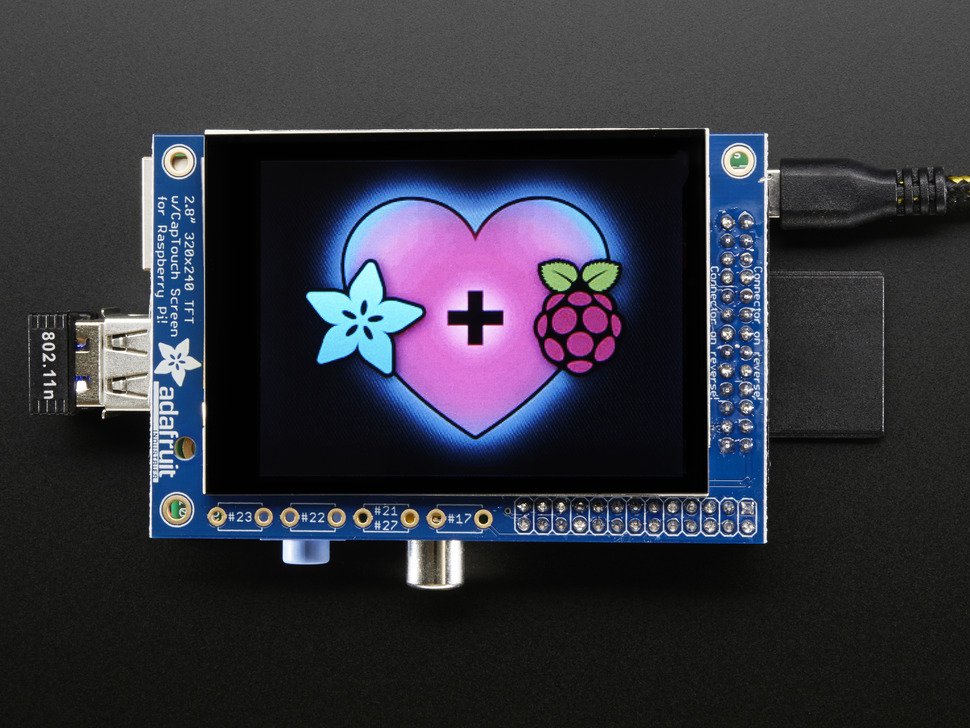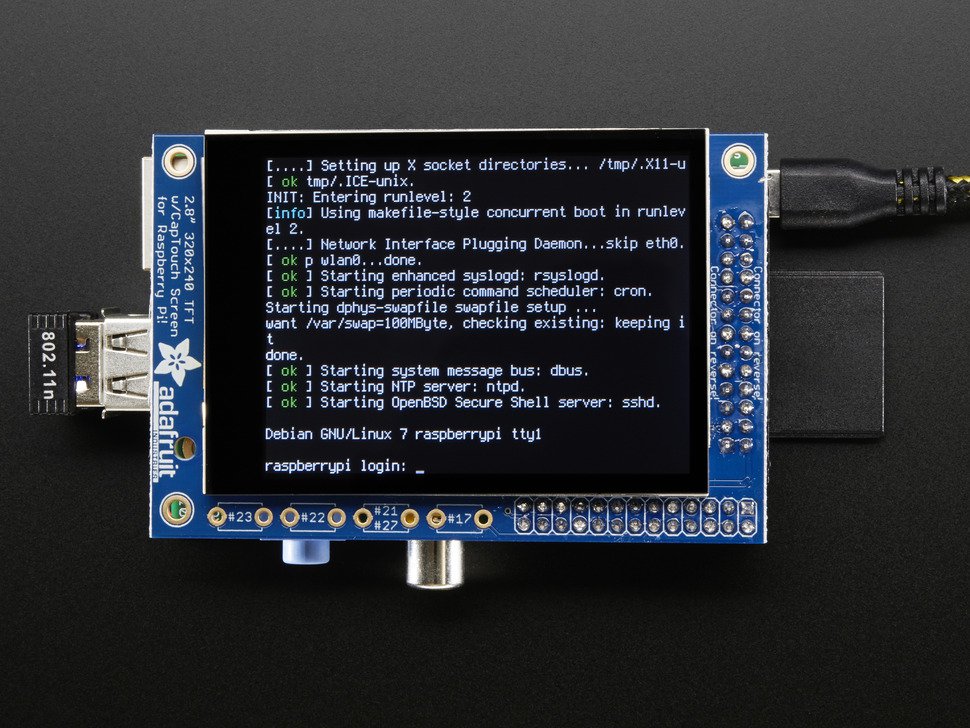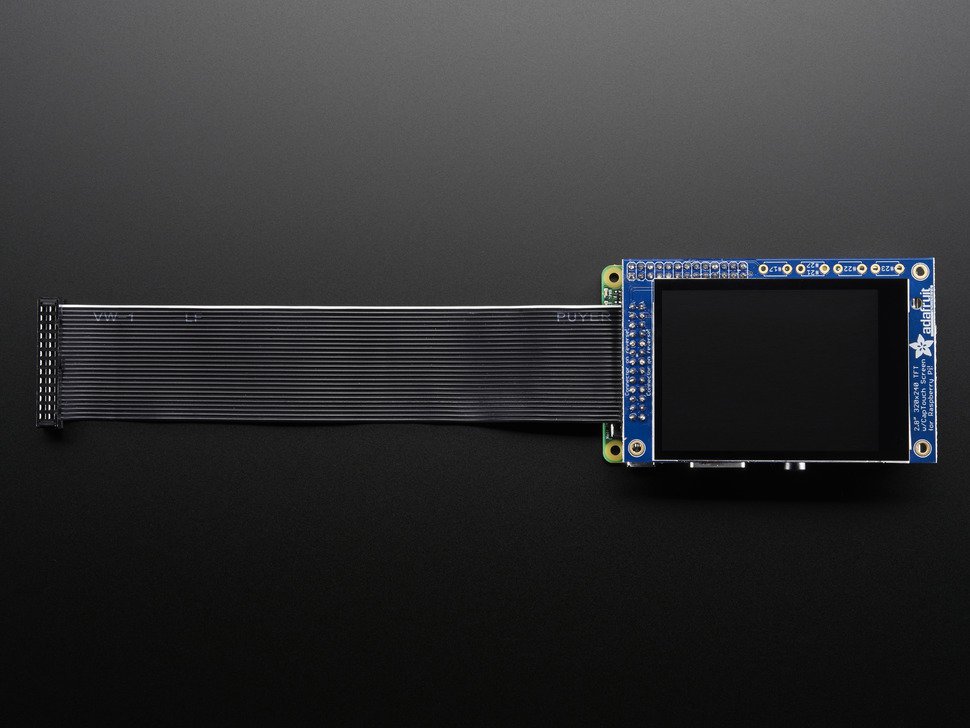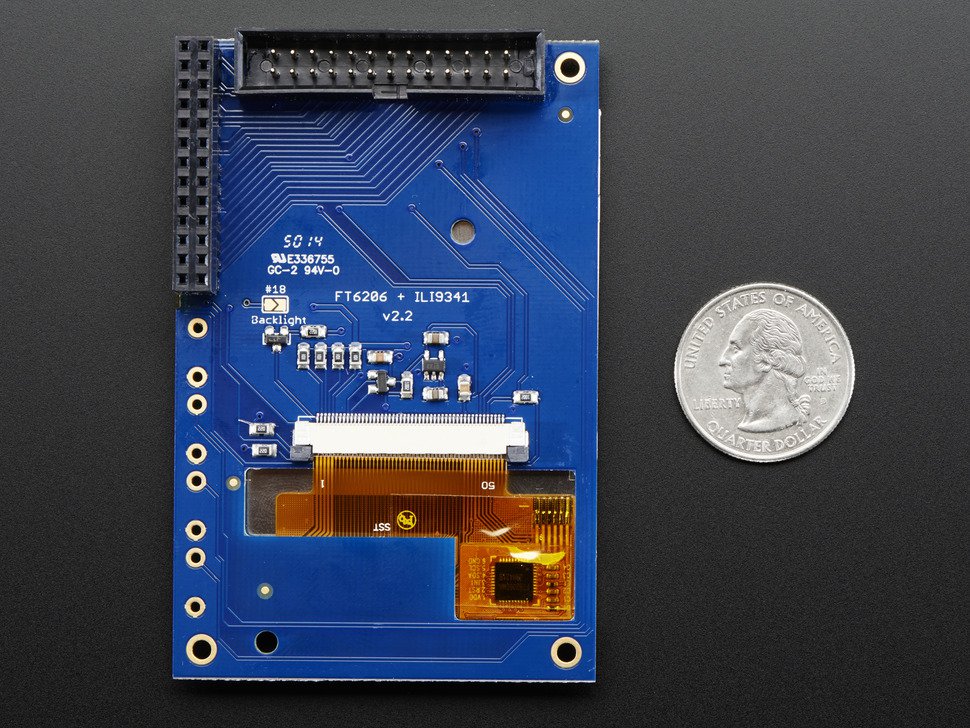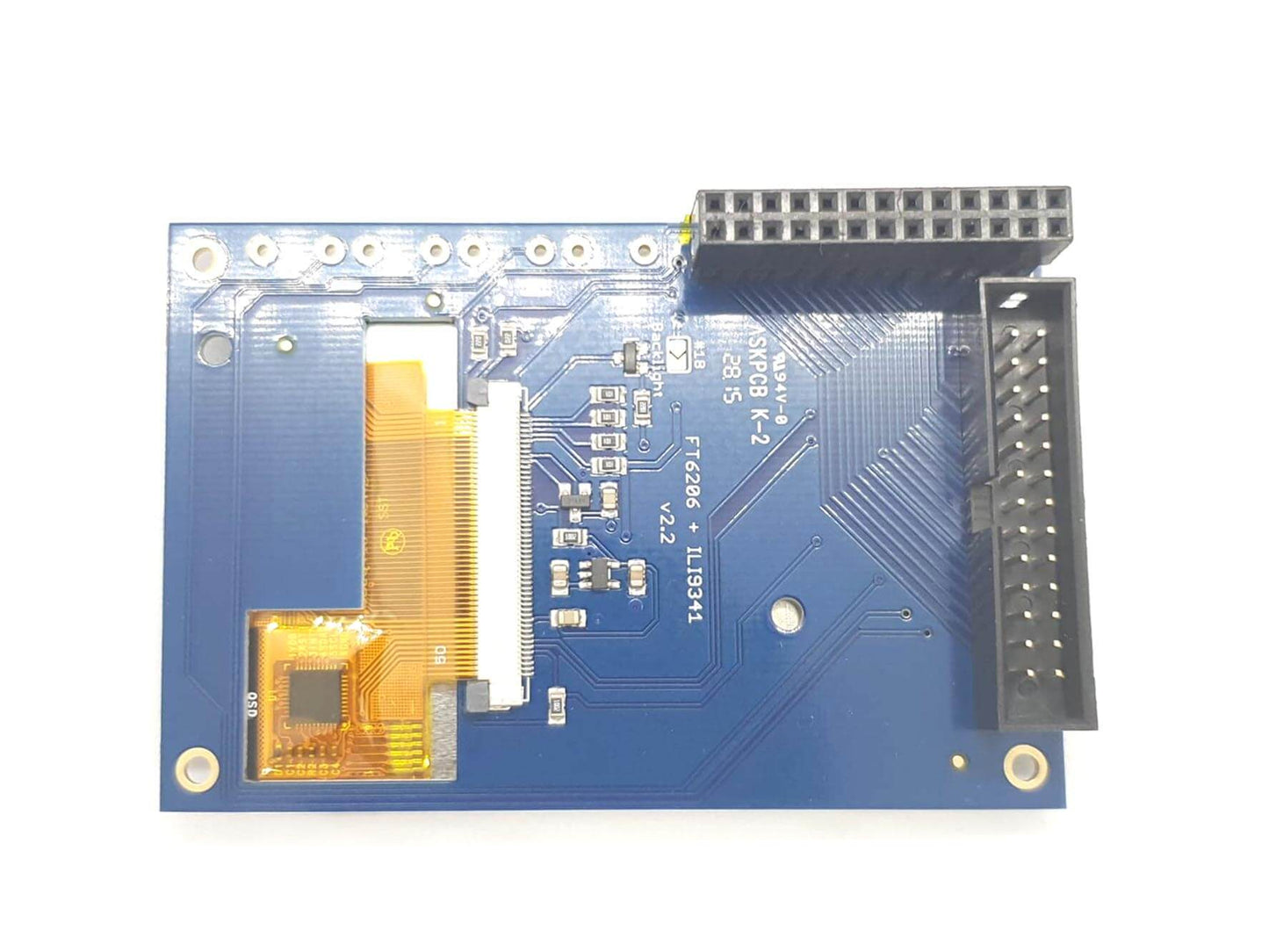Our best-selling PiTFT 2.8" display just got a fancy upgrade, now we have a version with a capacitive touchscreen! That's right, instead of a resistive touchscreen, which requires a fingernail or stylus, you can now use a fingerpad. The screen looks much nicer, with a black bezel and glass overlay.
Featuring a 2.8" display with 320x240 16-bit color pixels and a single-touch capacitive touch overlay. The plate uses the high speed SPI interface on the Pi and can use the mini display as a console, X window port, displaying images or video etc. Best of all it plugs right in on top!
It's designed to fit nicely onto the Pi 1 Model A or B rev 2 but also works OK with the Raspberry Pi Zero, Pi 3, Pi 2 or Pi 1 Model A+ or B+ (any Pi with a 2x20 connector) as long as you don't mind the PCB overhangs the USB ports by 5mm (see the photos above). Model B rev 1 have an older layout for the I2C pins and won't be able to use the touch screen. If you have a Raspberry Pi Zero, 3, 2 or Model B+ or A+ (any Pi with a 2x20 connector), we recommend the updated version of this product here!
Uses the hardware I2C Pins (SDA & SCL), SPI pins (SCK, MOSI, MISO, CE0) as well as GPIO #25 and #24. All other GPIO are unused and you can still share the I2C pins with sensors, LED drivers, etc. Since we had a tiny bit of space, there's 4 spots for optional slim tactile switches wired to four GPIOs, that you can use if you want to make a basic user interface. For example, you can use one as a power on/off button. See below for the link to get the optional tact switches, they're not included.
The screen is the same size as the resistive type so you can use this with the PiTFT PiBow or any other enclosure you may already have. We also use the same SDL device and signals so PyGame and X11 based programs can be swapped in with no changes in code.
New, as of Feb 25 2015, This version now comes assembled, with a 2x13 extra-tall female header (to connect the plate to the Pi) and a 2x13 male header that can be used to connect an IDC cable or cobbler from the side. The photos above also show the optional installed slim tactile buttons. The tactile buttons are not included, but you can pick up a pack of 20 here.
TECHNICAL DETAILS
- Display current draw is mostly based on the backlight, with full-on backlight the current draw is ~100mA.
- Screen Dimensions: 50mm x 69mm x 4mm / 2" x 2.7" x 0.16"
- PCB Dimensions: 56mm x 85mm x 2mm / 2.2" x 3.4" x 0.08"
- Weight: 49.2g
- Note: As of February 25th 2015, this product comes assembled!
TECHNICAL DETAILS
- Display current draw is mostly based on the backlight, with full-on backlight the current draw is ~100mA.
- Screen Dimensions: 50mm x 69mm x 4mm / 2" x 2.7" x 0.16"
- PCB Dimensions: 56mm x 85mm x 2mm / 2.2" x 3.4" x 0.08"
- Weight: 49.2g
- Note: As of February 25th 2015, this product comes assembled!
PiTFT 2.8" TFT 320x240 + Capacitive Touchscreen for Raspberry Pi
PiTFT 2.8" TFT 320x240 + Capacitive Touchscreen for Raspberry Pi
Low stock: 2 left
Product Code
SKU:1983
Couldn't load pickup availability