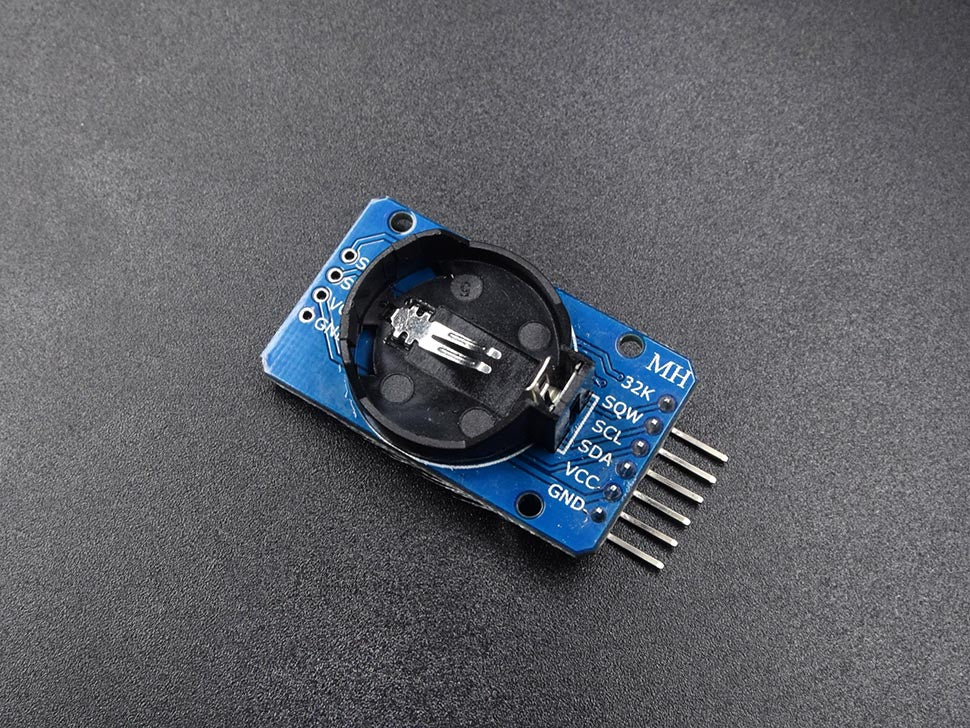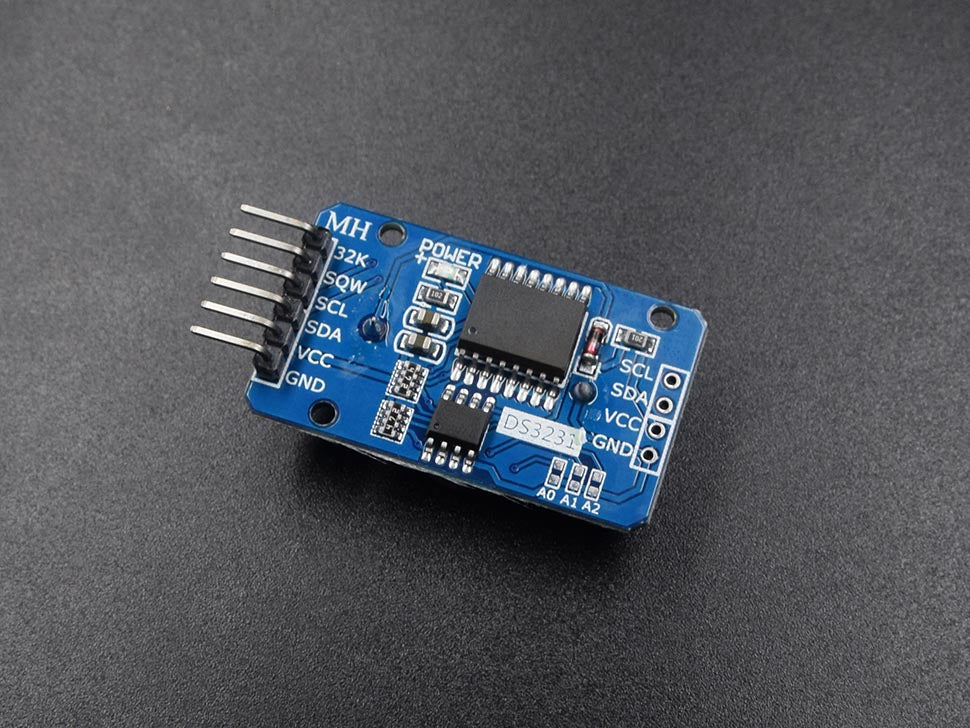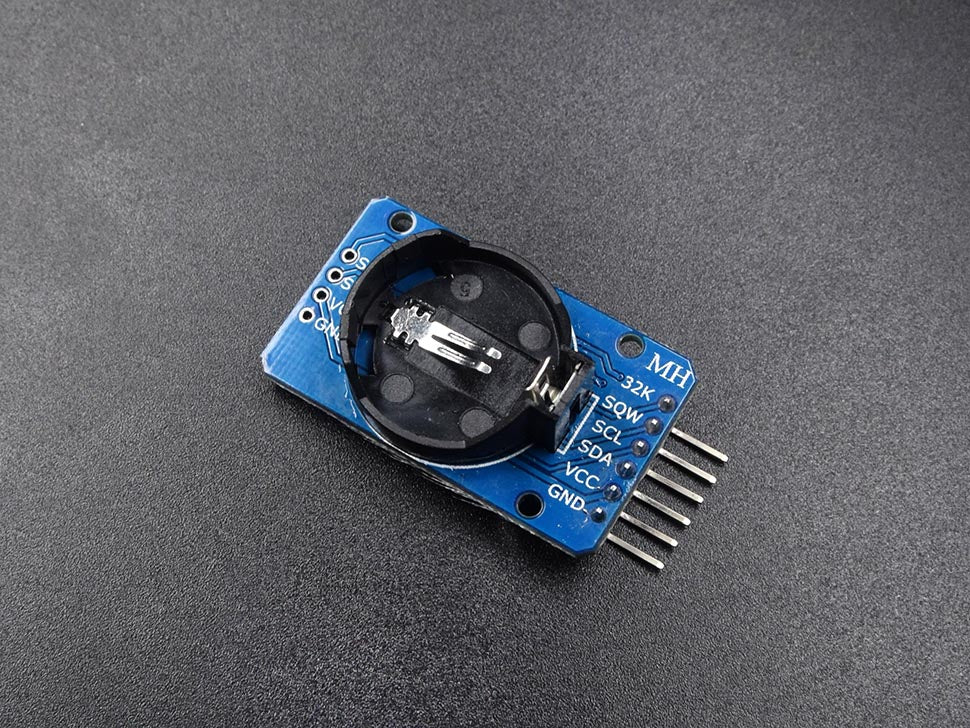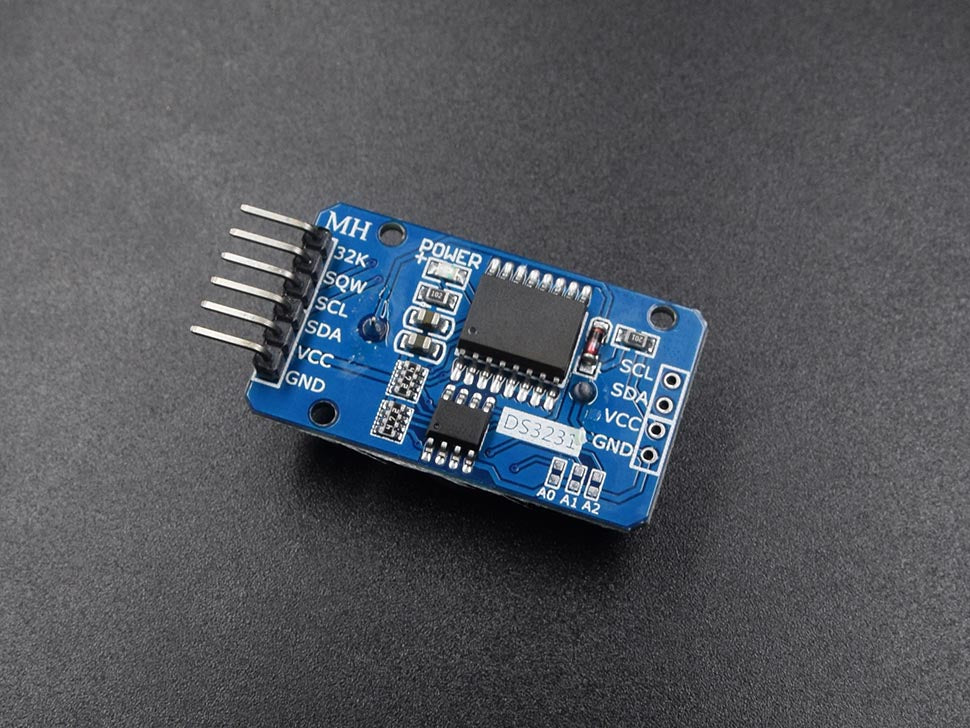DS3231 RTC & AT24C32 EEPROM Module for Arduino, ESP32 & Raspberry Pi
Combination real-time clock and I²C EEPROM module featuring the DS3231 and AT24C32. Provides accurate timekeeping with battery backup plus non-volatile storage for logs, calibration data, and configuration.
Real-Time Clock • I²C EEPROM • Battery-Backed Timekeeping
What this module does
- Maintains precise date/time using a temperature-compensated DS3231.
- Stores settings, logs, or calibration values using the AT24C32 I²C EEPROM.
- Runs from a coin-cell battery when main power is removed.
Typical projects
- Digital clocks and scheduled timers.
- Sensor data loggers needing timestamps.
- Automation systems that run on specific time intervals.
- Capstone projects needing persistent memory + accurate time.
Works great with
- Arduino, ESP32, and Raspberry Pi
- I²C displays (OLED, LCD)
- Environmental and motion sensors
- Breadboards and jumper wires
Key features
- High-accuracy DS3231 RTC with integrated crystal.
- AT24C32 32-Kbit non-volatile EEPROM storage.
- I²C interface (SDA/SCL) — easy to connect to most microcontrollers.
- Backup battery holder to maintain clock time.
- Provides full calendar and time (Y/M/D/h/m/s).
- SQW/INT pin for alarms or 1Hz output.
- Supports 3.3V and 5V logic (check your module variant).
- Compact board with clear labeled pins.
Technical specifications
| Parameter | Details |
|---|---|
| RTC Chip | DS3231, temperature-compensated |
| EEPROM | AT24C32, 32 Kbit (4 KB) |
| Interface | I²C (SDA, SCL), SQW/INT |
| Voltage | 3.3 V – 5 V |
| Battery | Coin-cell holder (CR2032 type) |
| Timekeeping | Y/M/D/h/m/s + alarms |
| EEPROM endurance | 1,000,000 write cycles (typical) |
Values may vary depending on module revision; refer to DS3231 and AT24C32 datasheets.
Pinout & wiring notes
- VCC: 3.3V or 5V input
- GND: Common ground
- SDA: I²C data
- SCL: I²C clock
- SQW/INT: Alarm or 1Hz signal output
- Insert coin-cell for uninterrupted timekeeping
- Most boards include I²C pull-ups—avoid stacking multiple heavy pull-ups
- Compatible with common RTC libraries (RTClib, DS323x libraries)
FAQ
Tap a question to expand
Can I share SDA/SCL with other sensors?
Yes. Both chips use I²C, so they work alongside other devices as long as address conflicts are avoided and the total bus length is reasonable.
Does it work without the battery?
The module runs without a battery, but the clock resets when power is removed. A coin-cell keeps the time running in the background.
How do I use the EEPROM?
Access the AT24C32 over I²C or with an EEPROM helper library. It’s ideal for storing configuration, calibration data, and small log buffers.
Is it safe for 3.3V microcontrollers?
Many board variants handle both 3.3V and 5V, but always check markings and documentation. If in doubt, use a level shifter for 3.3V-only boards.
RTC Real Time Clock and EEPROM DS3231 AT24C32 Module
RTC Real Time Clock and EEPROM DS3231 AT24C32 Module
Out of stock
Product Code
SKU:AB603
Couldn't load pickup availability