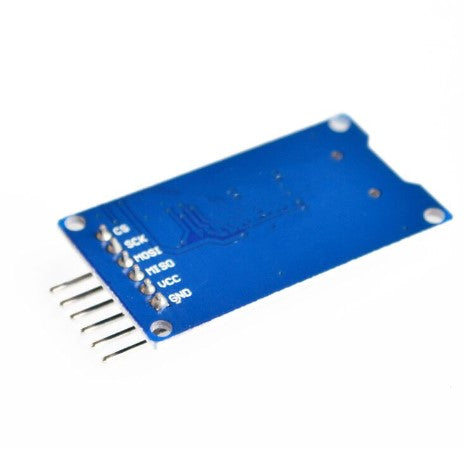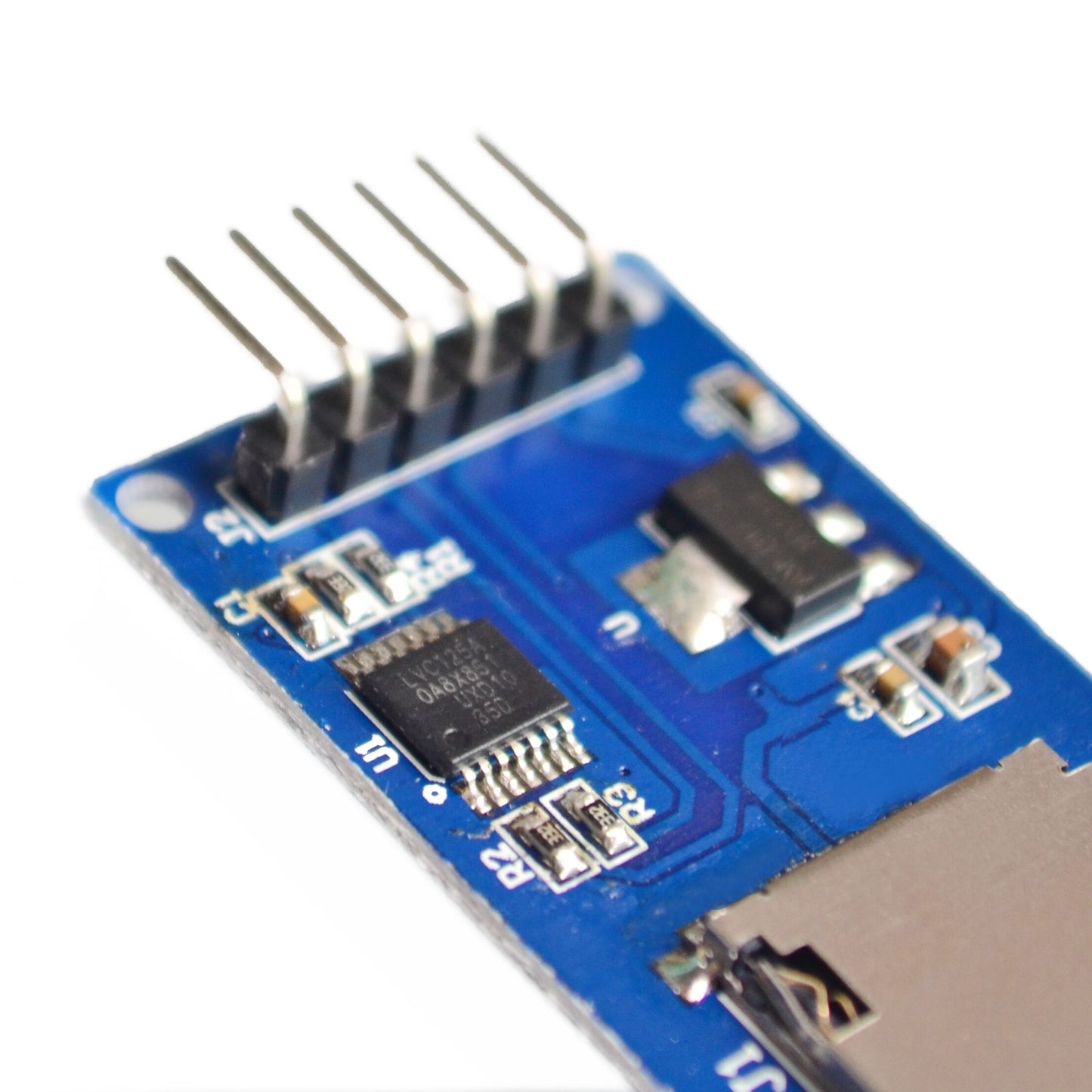MicroSD Card Reader Module for Arduino - Control Interface: A total of six pins (GND, VCC, MISO, MOSI, SCK, CS), GND to ground, VCC is the power supply, MISO, MOSI, SCK is SPI bus, CS is the chip select signal pin.
People Also Ask:
Q1: What SD card format does Arduino require?
This module has an SD Card Slot and an SPI interface. Connect SPI pins from a microcomputer to the module's equivalent pins. This module makes adding storage to a microcomputer project a breeze. It is based on William Greiman'ssdfatlib. On regular SD and SDHC cards, the module manages FAT16 and FAT32 file systems. For file names, it employs short 8.3 names.
Using the SD library, the Arduino may create a file on an SD card to read and store data. There are a variety of types available from various manufacturers, but they all operate in the same way and use the SPI communication standard.
Q2: What is RTC Arduino, and how does it work?
This software allows an Arduino based on SAMD topologies to function. A real-time clock follows up with the current clock and can be used to program activities to take place at a specific time.
Q3: What is the procedure for programming my micro SD card?
If a peripheral device cannot read a microSD card, the card may be formatted using an unsuitable system file, such as NTFS, or it may not be configured at all. It's also possible that data corruption is at blame. If your device has a formatting utility, consider using it first by following the instructions in the handbook. If this fails, a computer will resolve compatibility difficulties. The card may not have a boot order allocated if it looks unreadable on the PC, however formatting the card with Disk Management can fix that problem.
1 Slide the microSD card into the card reader on your desktop. If you don't have a card reader, you can add this feature via a USB card reader. If your card reader doesn't support microSD cards, use an SD card converter to convert the card to a conventional SD card. If doing so, make sure the lock adjuster on the adapter is released.
2. To enter the Computer Management dialogue box, click the "Start" icon, right-click "Computer," and select "Management."
3. In the left panel, click on Management Disk.
4. Select Format from the listing of storage systems by right-clicking the microSD card."
5. Select the file directory you want to use from the "File System" list. Choose "FAT32" or "FAT" if the card will be used on smartphones. Choose "NTFS" if the card will only be utilized on the computer.
6. To restore the microSD card, click OK.
QUICK SPECS:
- Supports Micro SD cards, Micro SDHC card (high speed card)
- Level conversion circuit board that interfaces level for 5V or 3.3V
- Power supply is 4.5V ~ 5.5V, 3.3V voltage regulator circuit board
- Standard communication interface SPI interface
- M2 screw positioning holes for easy installation
MicroSD Card Reader Module for Arduino
MicroSD Card Reader Module for Arduino
Out of stock
Product Code
SKU:AB383
Couldn't load pickup availability