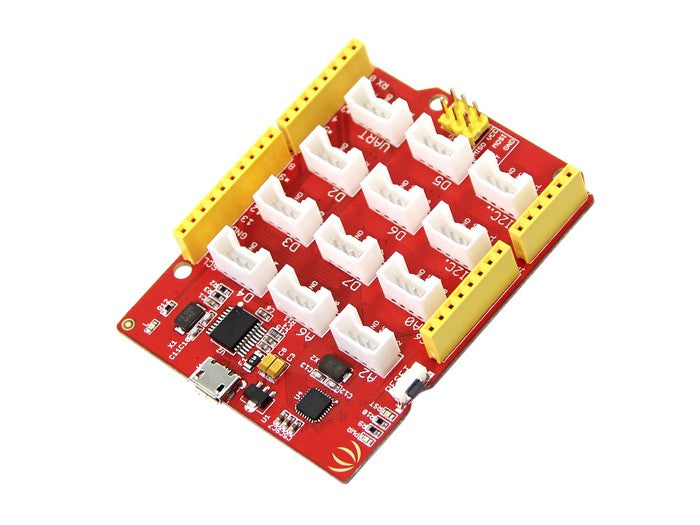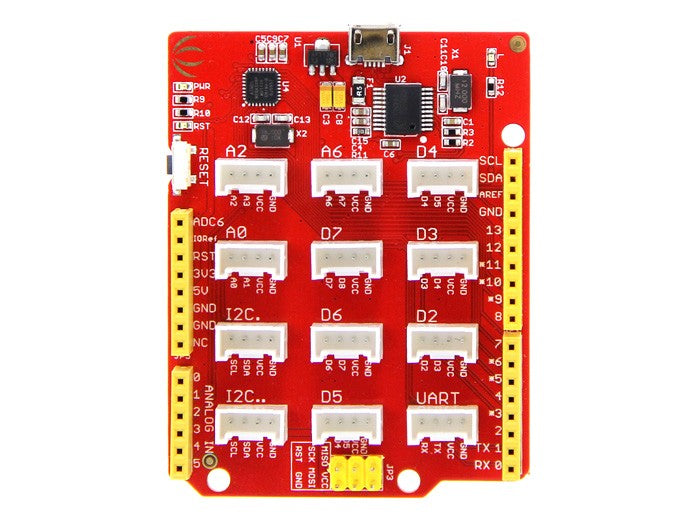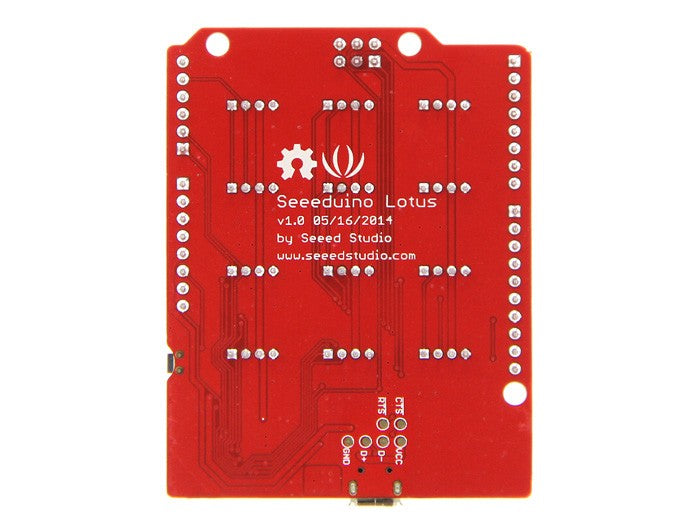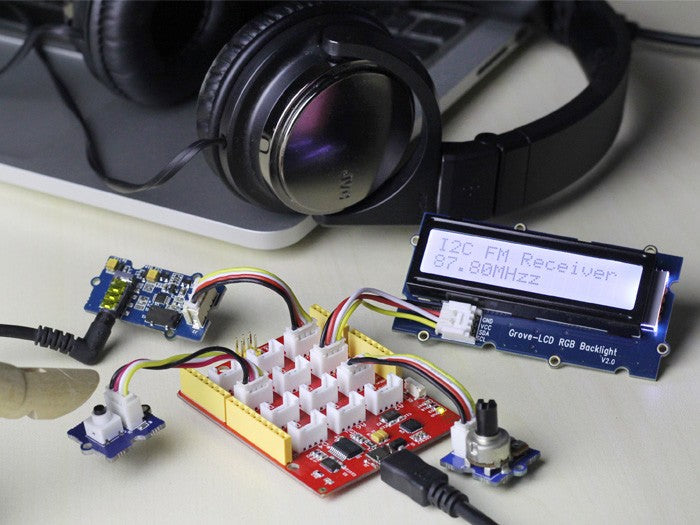Seeeduino Lotus Arduino ATMega328 Board with Grove Interface -Seeeduino Lotus is an Arduino-compatible board based on the ATmega328 microcontroller. It features a Grove interface, which allows for easy connection of various sensors and actuators using simple, standardized connectors and cables.
Benefits Of Seeeduino Lotus Arduino ATMega328 Board with Grove Interface
Compatibility - Being Arduino-compatible, Seeeduino Lotus can be programmed and used in the same way as an Arduino board, making it easy for those familiar with the Arduino platform to use.
Grove Interface - The Grove interface allows for easy connection of sensors and actuators without the need for soldering or breadboarding, making it a great choice for beginners and projects that require frequent reconfiguration.
Compact size - The Seeeduino Lotus board is small in size, making it a great choice for portable or space-constrained projects.
On-board components - The Seeeduino Lotus board has several onboard components such as a reset button, LED, and a power indicator LED, which can be used for troubleshooting and testing.
Low cost - The Seeeduino Lotus board is relatively low cost, making it a great choice for hobbyists and students who are just starting to learn about microcontrollers and electronics.
Programming the Seeeduino Lotus board is similar to programming an Arduino board. You can use the Arduino IDE (Integrated Development Environment) to write, upload, and debug your code on the board. The Arduino IDE is a free, open-source software that supports a wide range of boards, including the Seeeduino Lotus.
Programming OfSeeeduino Lotus Arduino ATMega328 Board with Grove Interface
Here are the general steps to program the Seeeduino Lotus board:
- Install the Arduino IDE on your computer.
- Connect the Seeeduino Lotus board to your computer using a USB cable.
- Open the Arduino IDE and select the Seeeduino Lotus board from the "Tools > Board" menu.
- Select the appropriate serial port from the "Tools > Port" menu.
- Write your code using the Arduino IDE's built-in text editor.
- Verify your code by clicking the "Verify" button. This will check for any syntax errors in your code.
- Upload your code to the Seeeduino Lotus board by clicking the "Upload" button.
- Once the code is uploaded, you can use the "Serial Monitor" feature in the Arduino IDE to communicate with the board and see any output from your code.
Seeeduino Lotus is an ATmega328 Microcontroller development board. It is a combination of Seeeduino and Base Shield. It uses Atmel ATMEGA328P-MU and CH340. ATMEGA328P-MU is a high-performance, low-power 8-Bit AVR Microcontroller. CH340 is a USB bus converter chip that can realize a USB to the serial interface. Seeeduino Lotus has 14 digital input/output (6 of which can output PWM) and 7 analog input/output, a micro USB connection, an ICSP header, 12 Grove connections, a reset button.
SPECIFICATION
- Microcontroller: ATmega328P-MU
- Operating Voltage: 5V
- Digital I/O Pins: 14
- PWM Channels: 6
- Analog Input Channels: 7
- DC Current per I/O Pin: 40 mA
- Flash Memory: 32 KB (ATmega328P-MU)
- RAM: 2 KB (ATmega328P-MU)
- EEPROM: 1 KB (ATmega328P-MU)
- Clock Speed: 16 MHz
Seeeduino Lotus Arduino ATMega328 Board with Grove Interface
Seeeduino Lotus Arduino ATMega328 Board with Grove Interface
Out of stock
Product Code
SKU:102020001
Couldn't load pickup availability