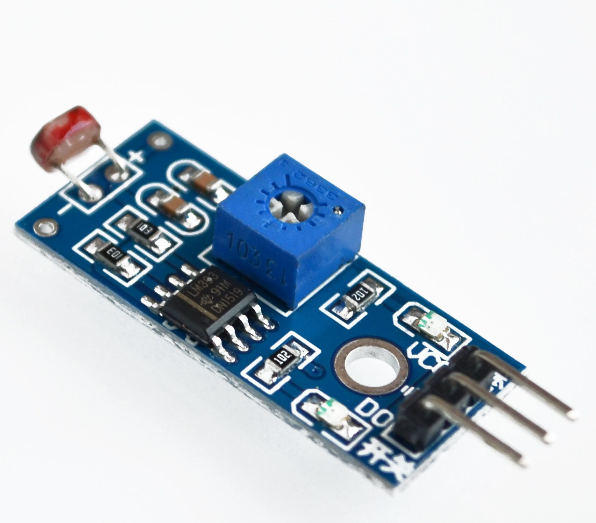Light Sensor Photoresistor Module for Arduino
Light Sensor Photoresistor Module for Arduino - A typical photoresistor circuit will require a voltage divider circuit and output the signal into the analog pin of the Arduino. If you have a microcontroller that has no ADC integrated, this unit will automatically convert that signal into digital. Use the on board potentiometer to adjust the sensitivity.
Holding the board with the pins facing towards you, the left most pin labelled DO connects to any digital pin available. The middle pin goes to ground and the right most pin labelled VCC goes to 5v source.
Frequently asked questions about Light Sensor Photoresistor Module for Arduino
Q1: What is an Arduino light sensor photoresistor module?
An electrical device that measures the intensity of light and transmits the signal to an Arduino board is known as a light sensor photoresistor module. A comparator circuit transforms the changing resistance into a digital signal that an Arduino can read. It is made up of a photoresistor, a type of resistor that varies its resistance in response to the quantity of light it receives.
Q2: What is the operation of a light sensor photoresistor module?
The photoresistor in the module is constructed of a substance that, when exposed to light, alters its resistance. The analogue input pin of the Arduino board measures the photoresistor's resistance when the module is attached to the board. A comparator circuit is then used to compare the resistance value to a reference voltage. The comparator emits a low signal if the resistance is lower than the reference voltage. In case the resistance goes higher than the recommended voltage, the comparator will generate a strong signal.
Q3: What does a light sensor photoresistor module produce?
A light sensor photoresistor module's output is a digital signal that shows whether the light intensity is above or below a predetermined threshold. The module generates a high signal if the light intensity exceeds the threshold. The module generates a low signal if the brightness of the light falls below the threshold.
Q4: How sensitive is a photoresistor light sensor module?
A light sensor's photoresistor module's sensitivity is measured by how much the photoresistor's resistance shifts in response to a change in light intensity. The photoresistor's structure and material, as well as the comparator circuit's design, all affect the module's sensitivity.
Q5: How far can a light sensor photoresistor module be used?
A light sensor photoresistor module's range is the range of light intensities that it is capable of sensing. The photoresistor's sensitivity and the comparator circuit's reference voltage determine the module's range. The module can typically detect light levels between a few lux and several thousand lux.
Q6: How can I utilise an Arduino board with a light sensor photoresistor module?
You must use jumper wires to link a light sensor photoresistor module to an analogue input pin on an Arduino board in order to utilise it with the board. Additionally, a programme that reads the analogue input and decodes the module's output must be written. The Arduino IDE may be used to create the programme, and a USB cable can be used to upload it to the board.
Specifications:
- Operating Voltage: 5VDC
- Current Draw: 15mA
- Integrated LM393 Voltage Comparator
- Dimension: 40 x 16 x 7 mm (L x W x H)