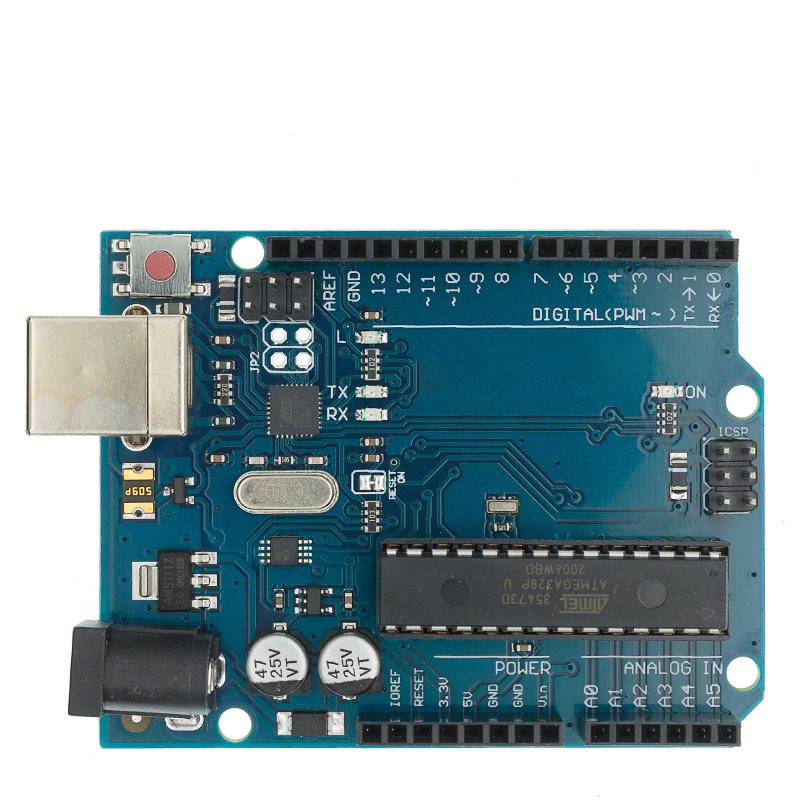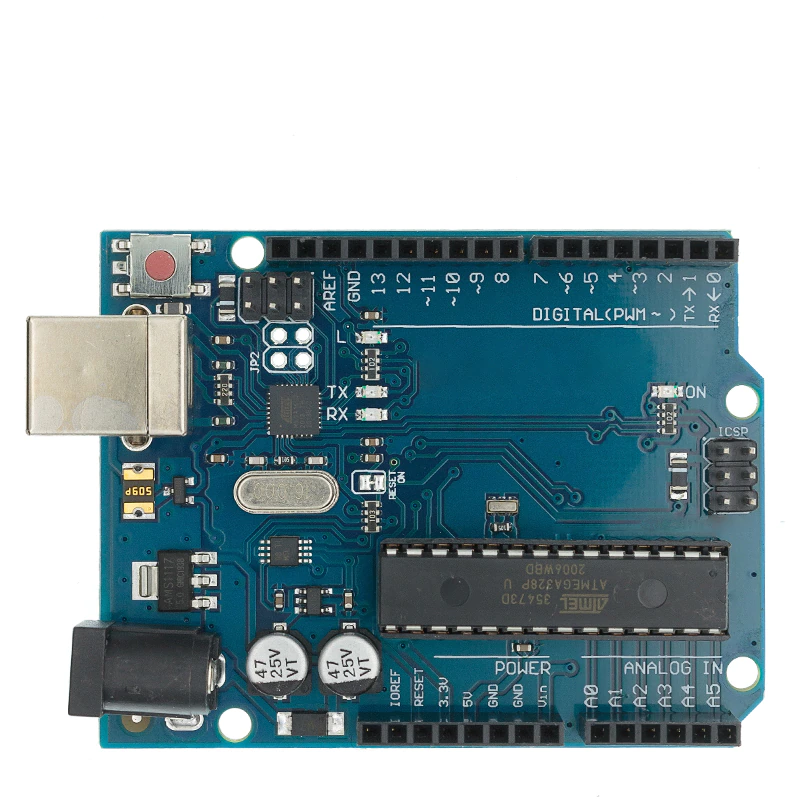Uno R3 Board ATMEGA328 Arduino Compatible
Uno R3 Board ATMEGA328 Arduino Compatible - Arduino is an open-source electronics prototyping platform based on flexible, easy-to-use hardware and software. It's intended for artists, designers, hobbyists, and anyone interested in creating interactive objects or environments.
This is a compatible Arduino Uno R3 board. It has the following specifications below:
- Microcontroller: ATmega328
- Operating Voltage:5V
- Input Voltage (recommended): 7-12V
- Input Voltage (limits):6-20V
- Digital I/O Pins:14 (of which 6 provide PWM output)
- Analog Input Pins:6
- DC Current per I/O Pin:40 mA
- DC Current for 3.3V Pin:50 mA
- Flash Memory:32 KB (ATmega328) of which 0.5 KB used by the bootloader
- SRAM:2 KB (ATmega328)
- EEPROM:1 KB (ATmega328)
- Clock Speed:16 MHz
Arduino UNO R3 ATMEGA328 Board – Description
Launched by Arduino, the UNO R3 SMD is an open-source embedded development board that is configured to accommodate your Arduino requirements.It is based on the ATmega328 SMD package Microcontroller; equipping top-notch specifications on the table. Further, the board integrates the following units to generate worthful results:
- 14 digital output/input pins
- USB connection port
- Onboard 16 MHz ceramic resonator
- Onboard DC power jack
- ACSP header
- Microcontroller reset button
- 6 analog input pins
Furthermore, the UNO R3 Arduino Board reflects every single unit that a user requires to support the microcontroller. It involves no rocket science to use the board as you can connect it to the computer using a USB cable. To import power profiles, one can use a DC adaptor or battery to get things sorted out.
Since an Arduino project is a true reflection of integration, we use to implement diverse technologies, users will have qualitative selections to go for. Meanwhile, the UNO offers different aspects from all proceeding boards that don’t execute the FTDI USB-to-serial driver chip. Rather it houses the Atmega16U2Atmega8U2 up to version R2. Hence, it is also programmed as a USB-to-serial converter.
People Also Ask:
Q1: What is the best way to use an Arduino Uno?
From the input, Arduino Uno is able to determine its surroundings. Various sensors are used as the input in this case, and those sensors can influence the environment by controlling motors, lights, other actuators, etc. An IDE and the Arduino programming language are required to program the ATmega328 microprocessor on the Arduino board (Integrated Development Environment). The software used by Arduino projects to communicate with computers.
Arduino Programming
Connect the Arduino board to the computer using a USB cable after installing the Arduino IDE tool on the PC. Open the Arduino IDE, choose Tools->Board>Arduino Uno, and then choose Tools->Port to choose the appropriate board and port. The Arduino programming language, which depends on wiring, can be used to program this board.
Dump the program code by choosing Files-> Examples>Basics>Flash to turn on the Arduino board and flash the LED on the board. Click the "upload" button on the top bar after the programming codes have been dropped into the IDE. Once this procedure is finished, look at the board's LED flash.
High Voltage Protection of USB
A repositionable poly fuse on the Arduino Uno board protects the PC's USB port from overvoltage. Even though the majority of computers have internal safeguards, the fuse adds an extra layer of security. The fuse will typically break the connection if more than 500mA is applied to the USB port until the over-voltage is removed.
Physical Characteristics
The length and width are the two basic physical attributes of an Arduino board. The length and width of the printed circuit board for the Arduino Uno are 2.7 X 2.1 inches, but the USB connector and power jack extend beyond these dimensions. If the casing doesn't include screw holes, the board can be fastened to the surface.
- Uses for the Arduino Uno ATmega328
- The following are some of the uses for Arduino Uno.
- Prototyping for Do-It-Yourself projects uses the Arduino Uno.
- When creating code-based control projects
- creation of an automation system
- creating simple circuit designs.
Thus, the Arduino Uno datasheet is the main topic here. Finally, we may infer from the information provided above that this is an 8-bit ATmega328P microprocessor. It has many parts, including a voltage regulator, crystal oscillator, and serial communication for the microcontroller. A USB port, 14 digital I/O pins, 6 analogues I/P pins, a power barrel jack, a reset button, and an ICSP header are all present on this board.
UNO R3 Board (Compatible with Arduino)
The UNO R3 board is well compatible with Arduino UNO R3. Pushing back the previous set of specifications, the advanced board unites more properties in the form of an Atmega16U2 in place of Atmega8U2. Furthermore, the latest evolution brings a faster data transfer rate and more memory space to store data. Incredibly, you don’t need any type of driver while integrating Linux and Mac-based concepts.
The Arduino UNO brings the provision to get powered using the USB connection. An external power supply can also be utilized but the source of power is selected automatically without any interference. When we analyze other power sources, external (non-USB) power can be snatched from any of the two channels: an AC-to-DC Adaptor or battery. It allows you to connect the adapter using a 2.1mm center-positive plug into the board’s power jack. Users can also operate the board on an external supply of 6 to 20 volts.
- 500mA 3.3V voltage regulator
- 14 digital I/O pins
- R3 Shield compatible
- ISP 6-pin header
- SMD Atmega328P microcontroller
- 1A 5V voltage regulator
- 6 analog inputs
- USB micro-B socket
- White PCB
- 1x Arduino Uno R3 Compatible Board
Uno R3 Board ATMEGA328 Arduino Compatible
Uno R3 Board ATMEGA328 Arduino Compatible
38 in stock
Product Code
SKU:AE007
Regular price
₱ 315.00
Regular price
Sale price
₱ 315.00
Unit price
per
Couldn't load pickup availability